Rule Set Editor boosting and filtering rules reference
Rule Set Editor boosting and filtering rules reference
This page only applies to Coveo for Sitecore Enterprise users.
To learn how to implement boosting or filtering rules, see Applying Filtering and Ranking Rules.
This page explains the different available rules of the Rule Set Editor.
Rules are applied according to 3 conditions:
- Coveo Fields
- Items Properties
- Enabled xDB/DMS
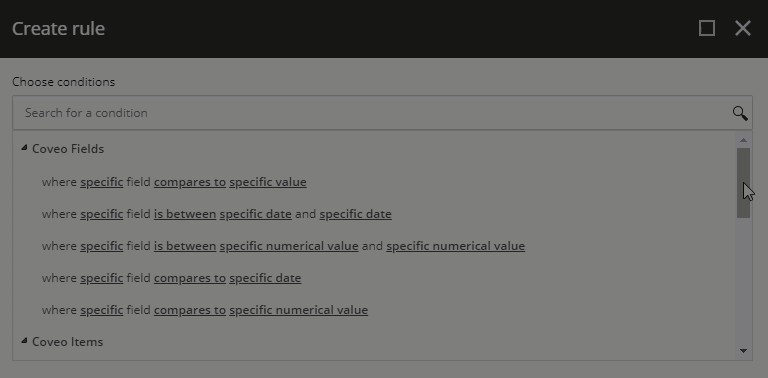
Coveo Fields
These are rules that can be applied according to item fields.
-
where specific field compares to specific valueThis rule can be used to boost or filter items that have the value specified in the specific field. You should use this rule for
stringfields. -
where specific field is between specific date and specific dateThis rule can be used to boost or filter items with a specific
datefield value between the two specified dates. -
where specific field is between specific numerical value and specific numerical valueThis rule can be used to boost or filter items that have a
numericalfield value between the two specified values. -
where specific field compares to specific dateThis rule can be used to boost or filter items that have the value specified in the specific field. You should use this rule for
datefields. -
where specific field compares to specific numerical valueThis rule can be used to boost or filter items that have the value specified in the specific field. You should use this rule for
numericalfields.
Coveo Items
These are rules that can be applied according to item properties.
-
where the item ID compares to valueThis rule can be used to boost or filter items according to a specific ID. The specified ID should be in this format:
{391FCAAB-8BB5-48C2-8AC8-9C96C6F19225} -
where the item is the specific itemThis rule can be used to filter or boost a specific item, ignoring its tree.
-
where the item is the specific item or one of its subitemsThis rule can be used to filter or boost items that are included in the specified tree of items. The specified item will be considered as the top tree, in an inclusive manner.
-
where the item has layoutThis rule can be used to filter or boost items that have a layout or not.
-
where the item template is specific templateThis rule can be used to filter or boost items that are made from the specified template.
-
where the item template is or inherits from specific templateThis rule can be used to filter out or boost items based on the specified template or whose template inherits from the specified template. This rule doesn’t support many inheritance levels.
-
where the item is a child of the specific itemThis rule can be used to filter or boost items that are included in the specified tree of items. The specified item will be considered as the top tree, in an exclusive manner.
-
where the item is the first-level child of the specific itemThis rule can be used to filter or boost items that are direct descendants of the specified item.
Coveo xDB/DMS
Coveo xDB/DMS rules are only visible when the Sitecore DMS/xDB is enabled.
These are rules that apply only when the xDB/DMS is enabled. They’re related to the profile and pattern cards.
-
where the item profile card is specific profile cardThis rule boosts or filters items that have the selected profile card assigned. You should use this rule if you only want Business items, for example.
-
where the item specific profile key compares to specific numerical valueThis rule boosts or filters items that have the selected profile key value. You should use this rule if you want the items that have more than five of the business keys, for example.
-
where the item profile card is specific profile card and the current visit matches the specific pattern card in the specific profileThis rule creates a manual match between the pattern cards and the profile cards. For example, use this rule to boost the items with the Business profile cards, when the recognized pattern is
Bob the Business Traveler.