New Coveo Platform features of 2019
New Coveo Platform features of 2019
This article presents the features introduced during the year 2019.
The latest features are available in New Coveo Platform features.
November 19, 2019 update
Test updates before their official implementation
The new Critical Updates page in the Coveo Administration Console allows you to review the important updates that will soon be implemented in Coveo. Since these updates may require extra validation steps or manual configuration in your organization, this page gives you the opportunity to proactively apply an update in order to test it and adapt your organization before this update officially becomes part of Coveo.


Manage temporary access requests
When you request help from the Coveo Support team, Coveo employees may need additional privileges to access your organization and investigate your issue thoroughly. On the Temporary Access page, you can review the privileges Coveo employees are temporarily granted for this purpose.
Link additional Crawling Modules to your organization
You can now deploy the Crawling Module on more than one server and link all deployments to your Coveo organization. This allows you to index repositories that are located on different isolated servers.
In the Coveo Administration Console, the Crawling Module page shows the status of each of your Crawling Module deployments. Moreover, when adding or editing a Crawling Module source, you can select the deployment to pair with your source.


New SharePoint source option
A new option is now available for SharePoint Server and SharePoint Crawling Module sources. When you check the Reindex all child items on UpdateShallow box, the children of an item that has been updated are reindexed at the next source refresh rather than at the next rescan or rebuild. This ensures that, if the metadata of the child items contains parent item information, this information stays up to date.
[[Learn more]](/en/2061/#crawling-settings-section{: target=’_blank’ }
November 7, 2019 update
Usage Analytics - Nomenclature Change for Queries
The nomenclature used in all reports, dashboards, and templates of the Administration Console Usage Analytics menu section has been harmonized with other parts of the product.
The following changes have been done at the metrics level:
-
Query Count -> Search Event Count
-
Manual Query Count -> Manual Search Event Count
-
Refined Query Count -> Refined Search Event Count
-
Query Clickthrough (%) -> Search Event Clickthrough (%)
-
Queries With Click -> Search Events With Click
-
Visits with Manual Query -> Visits with Manual Search Event
-
Click Count -> Click Event Count
At the dimensions level, the Query dimension was renamed User Query.
October 22, 2019 update
Duplicate machine learning models
If you intend to create two Coveo Machine Learning models with a similar configuration, you should consider creating a model, and then duplicating it. The model duplication feature can save you time, especially if the model configuration involves more than a few parameters. Once your first model is duplicated, you can then edit the desired parameters in the model copy.

September 24, 2019 update

Improved “Sources” page design
The Sources (platform-ca | platform-eu | platform-au) page has undergone some design improvements to better display source status and operation information. Specifically, a Last operation column has been added to show operation details while the Status column now only indicates what each source is currently doing.
Additional changes will be implemented in upcoming releases.
New condition operators
In the Add/Edit a Condition panel, the following operators are now available: Is empty, Is not empty, Is populated, and Is not populated. These new operators allow you to create conditions based on whether data is available for the selected object.

September 10, 2019 update

Write indexing pipeline extensions using Python 3
Since Python 2 is about to be deprecated, you must start using Python 3 when writing indexing pipeline extensions. A Python Version dropdown menu is therefore available in the extension creation panel to allow you to indicate that your new extension is written using Python 3.
Conditions now support date ranges
When creating a query pipeline condition, you can now enter a date range for the Query Time UTC object. This allows you to use a specific pipeline or apply pipeline rules only when queries are performed between two dates. You can use this object to show certain products at the top of the results list during promotions and sales.

August 27, 2019 update

Make text in images and PDF files searchable
When optical character recognition (OCR) is enabled for a source, Coveo extracts text from image files or PDF files containing images as they go through the indexing pipeline. OCR-extracted text is processed as item data, meaning that it’s fully searchable and will appear in the item Quick view. This makes it easy, for example, to search your scanned archives.
Monitor the Crawling Module from the Administration Console
The Coveo Administration Console now offers a Crawling Modules (platform-ca | platform-eu | platform-au) page for monitoring and update purposes. If you’ve installed the Coveo On-Premises Crawling Module to make your on-premises content searchable, you can use this page to review the state of the communication between Coveo and the Crawling Module, as well as the state of each of the Crawling Module components. If you haven’t installed the Crawling Module, a button at the upper right of the page lets you download it.

July 30, 2019 update

Make OTCS content searchable
You can now use the OpenText Content Server (OTCS) source to add the content of a local server to your Coveo organization. This content can be public, private, or secured (see Content Security).
Edit featured result JSON rules
You can now edit the JSON configuration of a featured result rule. This is especially useful when you want to implement a rule that doesn’t fit with the parameters available in the Edit a Featured Result Rule panel. For example, if you want to target a query expression rather than specific items, you should use the Edit a Featured Result JSON Rule panel, as the regular panel doesn’t allow such a target.

June 26, 2019 update
Important announcement

Python 2 end-of-life
On January 1st, 2020, Python 2 will reach the end of life. Since Python is the programming language used to write indexing pipeline extensions, starting September 3rd, all extensions written in Python 2 will need to be translated to Python 3, and customers will be required to write new extensions using Python 3.
However, you don’t need to handle the extension translation process yourself, unless you want to. The Coveo team will translate all customer Python 2 extensions to Python 3 and validate that the translations give the exact same results. You therefore don’t have anything to do, except use Python 3 to write new extensions after September 3rd, 2019.
June 18, 2019 update
New Web source options
The Web source now offers three new options related to robot directives that can be present in a web page. With these options, you can instruct the Coveo connector to respect or ignore noindex and nofollow directives when crawling a web page.


Duplicate sources
The Sources (platform-ca | platform-eu | platform-au) page now offers a source duplication action, which allows you to quickly create a source whose configuration is identical to that of an existing source. This is especially useful when you need to create two sources of which the configurations differ by a few parameters only.
June 10, 2019 update
Improved featured results panel: Multi-language predicates and more
For organizations created after June 10, 2019, the query pipeline Featured Results component tab and panel have been improved. When creating a featured result rule in such an organization, you can now enter more than one predicate, such as if query is "Coveo", and select more than one item to display when a query matches one of these predicates.
Moreover, since you can now associate a language to each predicate, it’s possible enter a predicate in several languages and identify the corresponding language version of an item to display at the top of the search results. This new feature makes it possible to create a single featured result rule to display the item version corresponding to the language in which the triggering query was made, therefore improving the search experience of non-English speaking end users.
The improved Add a Featured Result Rule panel will be progressively implemented in organizations created before June 10, 2019 over the next weeks.

May 21, 2019 update
Important announcement

Update your Atlassian Cloud sources
Starting June 3rd, 2019, due to a change in Atlassian Cloud sites, Confluence Cloud and Jira Software Cloud sources will require an Atlassian account and an API token instead of a native user account and password for authentication. If you have such sources, you must edit them to provide the required information so that they continue to retrieve content after June 3rd, 2019.
Improved “Add/Edit a Query Pipeline” panel
In the Add/Edit a Query Pipeline panel, you can now apply a condition to the pipeline you’re creating or editing. The panel also includes a new Access tab, which allows you to determine which groups and API keys can access your pipeline.
Moreover, since access to query pipelines is now granular, you can edit groups and API keys to grant each of them the privilege to view, edit, and create query pipelines.


New Dynamic Navigation Experience machine learning model
You can now leverage Dynamic Navigation Experience (DNE) models. This new Coveo Machine Learning (Coveo ML) feature can modify search requests to fine-tune the ordering of facets and facet values, and provide slight ranking score boosts to items with relevant field values. Therefore, DNE contributes to automatically increase the visibility of the most relevant items, facets, and facet values.
April 19, 2019 update
Improved hosted search pages
Newly created hosted search pages now use the latest available Coveo JavaScript Search Framework and Interface Editor versions.
Previously created hosted search pages retain their respective JavaScript Search Framework/Interface Editor versions. The ability to manually upgrade individual hosted search pages to newer versions will be introduced in a future release.
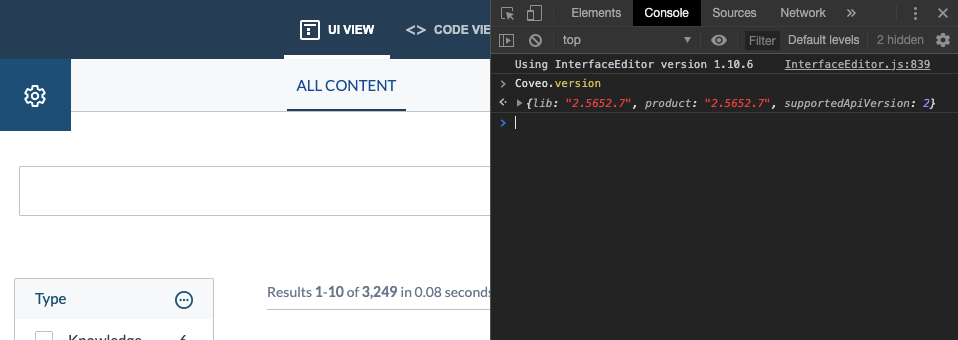
February 6, 2019 update

Additional sets of privileges
When granting privileges to a user group, you can use the Preset dropdown menu to quickly and broadly set access levels. Options based on the built-in groups are now available.
You can save time by selecting the preset configuration closest to the privilege set you want to grant, and then editing the desired privileges.
January 22, 2019 update
Discard privilege changes
When you edit the privileges of a group or an API key, a Discard changes button appears on the right side of the privilege rows you modified, allowing you to revert all changes made for this privilege.
Moreover, in the service menu on the left side, a number between parentheses indicates the number of edited privilege rows in the corresponding service that will be saved when you click Save.

January 8, 2019 update

Extensions access management
In the Add/Edit an Extension panel, the new Access tab allows you to manage which groups and API keys can view and/or edit your extension.
New Relevance Index metric
You can now take advantage of the new Relevance Index metric. Among its improvements, the formula on which the metric is based now introduces the concept of confidence. Therefore, for the same proportion of Clickthrough and the same Average Click Rank, the new Relevance Index value will increase proportionally to the number of times a query is performed.
The previous metric is still available and renamed Relevance Index (Legacy). Existing cards will use the Relevance Index (Legacy) until edited to report on the new Relevance Index. Having the new and previous Relevance Index cohabiting allows you to compare both metric values and decide whether you want to transition to the new metric.