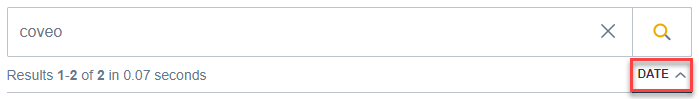Available Coveo page events
Available Coveo page events
|
|
Legacy feature
This article pertains to achieving relevance with the Coveo Hive framework. Coveo Hive is now in maintenance mode. See Achieve relevance for guidance on leveraging Coveo Platform relevance features with the Coveo Atomic library. |
When Sitecore Analytics are enabled on a Coveo-powered search page, page events are logged according to user actions.
This article describes the page events that Coveo offers and the circumstances under which they’re triggered.
These events are defined under /sitecore/System/Settings/Analytics/Page Events/Coveo.
Document Views
These events are triggered when a user opens an item.
Document Click
This event is triggered when the user clicks a search result from a Coveo-powered search page. If you only want to view the file details of the document, expand the Details tab. It’s also known as the Show more button.

Quick View Click
This event is triggered when the user opens the Quick view of a search result from a Coveo-powered search page. This can be useful to preview Media Library items, such as PDF files.
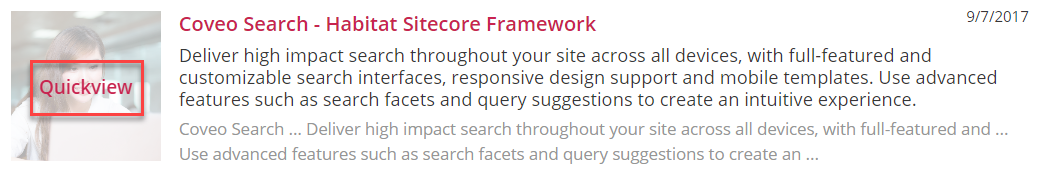
Errors
These events are triggered for any action that’s related to the Error Page.
Error Back
This event is triggered when the user clicks Go Back on an Error Page.
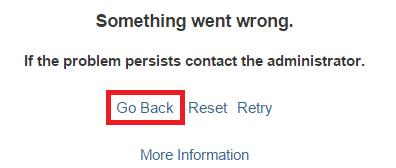
Error Clear Query
This event is triggered when the user clicks Reset on an Error Page.
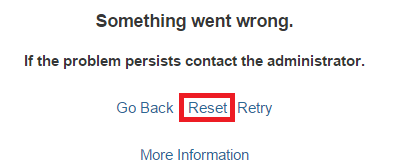
Error Retry
This event is triggered when the user clicks Retry on an Error Page.
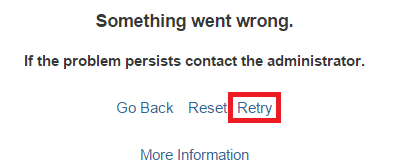
Query Error
This event is triggered when the user does a query and ends up on the Error Page.
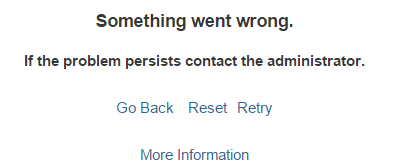
Facets
These events are triggered for any action that’s related to a facet.
Breadcrumb Click
This event is triggered when the user clicks a breadcrumb to clear the associated value.
To perform this action, click the small beside the value name.
Breadcrumb Reset
This event is triggered when the user resets all the values that were set as breadcrumbs in a search page. This also deselects all the values of the facets. To perform this action, click Clear.
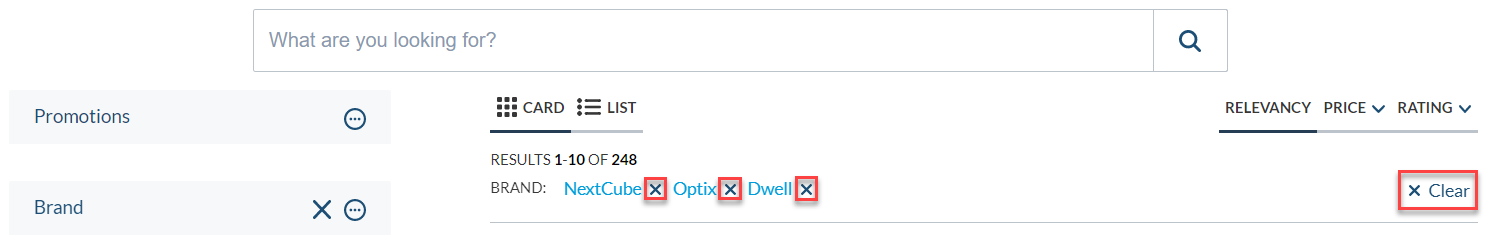
Facet Clear All
This event is triggered when the user deselects all the values of a single facet.
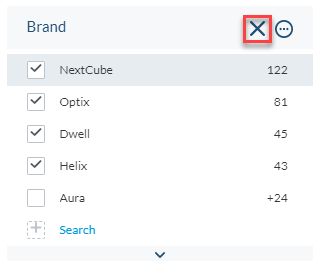
Facet Deselection
This event is triggered when the user deselects a single value in a facet.
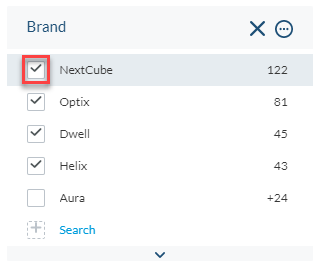
Facet Selection
This event is triggered when the user selects a value in a facet.
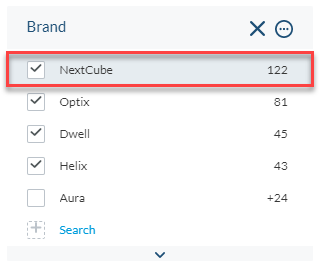
Facet Exclusion
This event is triggered when the user excludes a single value in a facet.
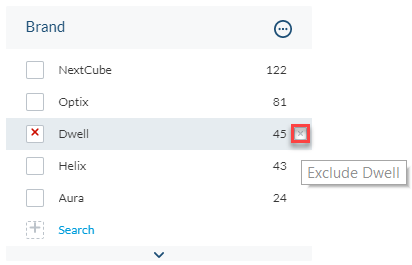
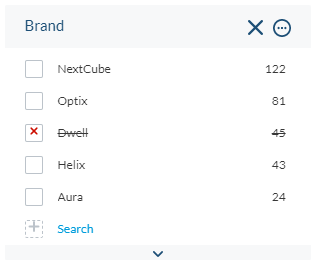
Facet Unexclusion
This event is triggered when the user includes a value that was previously excluded in a facet.
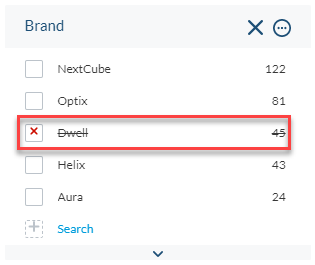
Facet Search
This event is triggered when the user searches for a value in a facet.
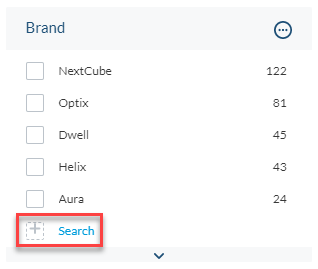
Facet Selection From Omnibox
This event is triggered when the user selects a facet value in the Omnibox, if it’s enabled. An omnibox is basically a search box displaying advanced options, which you can customize.
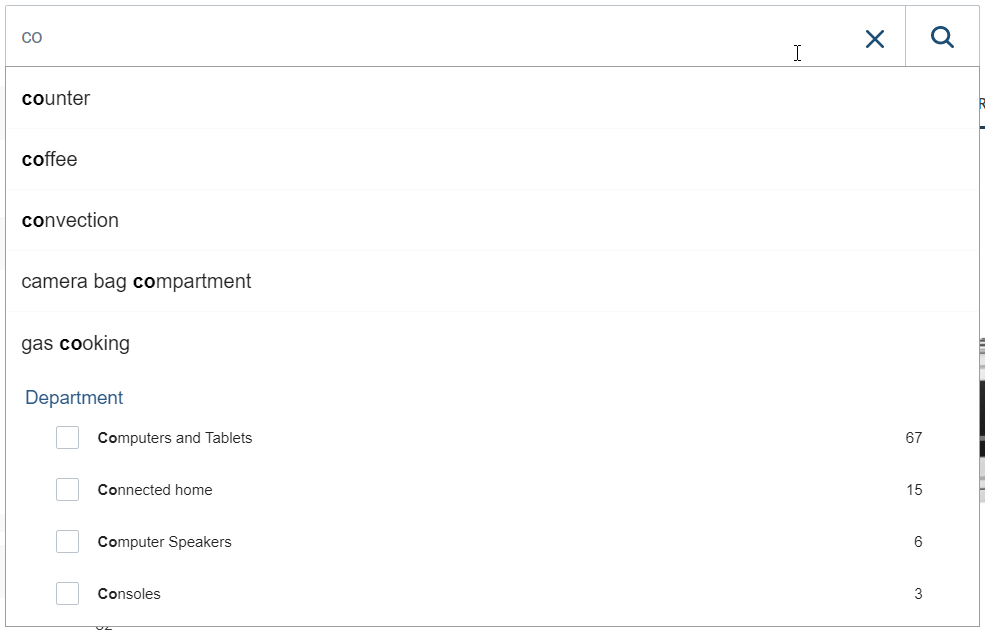
Facet Selection From Results
This event is triggered when the user selects a facet value from the results displayed, if a FieldValue Component is used.
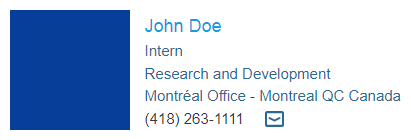
Facet Slider Click
This event is triggered when the user changes the value of a slider facet.
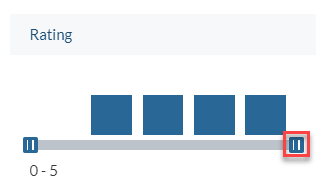
Facet Slider Graph Click
This event is triggered when the user clicks the graph over the slider in a slider facet, if the graph is enabled.
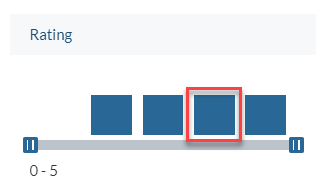
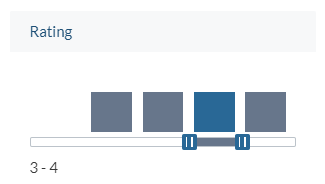
Facet Sort
This event is triggered when the user sorts a facet by any criterion.
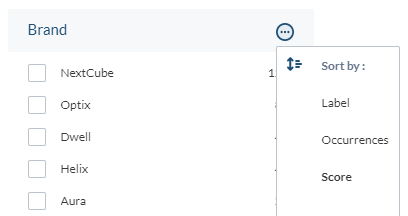
Facet Toggle
This event is triggered when the user toggles between the available operators of a facet (AND/OR), given that a facet value is selected.
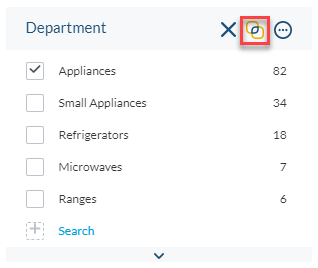
Interface
These events are triggered for any action that’s related to the whole search interface or search page.
Interface Change
This event is triggered when the search interface is newly displayed or reloaded. An example of this event being triggered would be when a Coveo tab is selected.
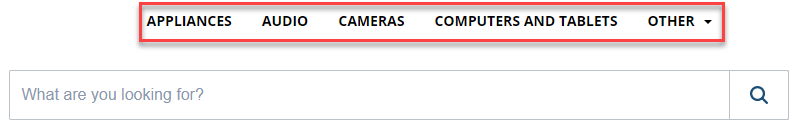
Pager
This event is triggered for any action that’s an interaction with the pager, such as clicking a number, clicking the Next or Previous arrows, as well as if infinite scrolling is enabled.
Miscellaneous
These events are triggered for any action that’s unrelated to any other page event category.
Did You Mean
This event is triggered when the user clicks a query suggest, or when the query is automatically corrected because of a spelling mistake.
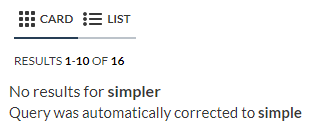
Top Field Suggestion Click
This event is triggered when the user clicks a top field suggestion, given that there’s a TopFieldSuggestions Component on the page.
Query
These events are triggered for any action related to a query performed by the user.
No Results Back
This event is triggered when the user clicks Cancel last action after doing a query that returns no results.
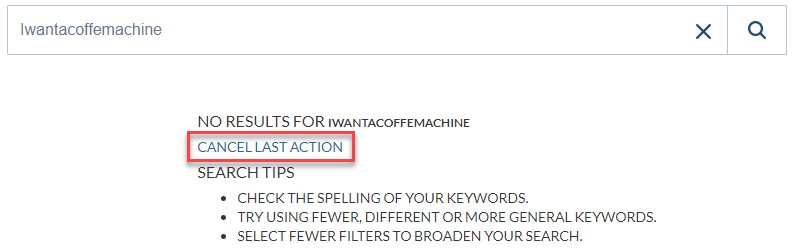
Search-As-You-Type
This event is triggered when the user performs a query and the search-as-you-type feature is enabled on the search page.
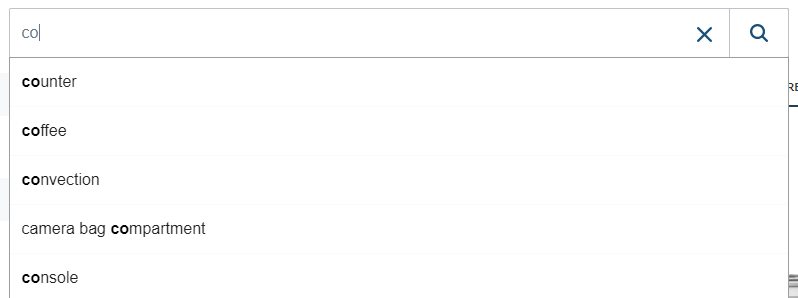
Search Box Clear
This event is triggered when the user clears a value from the search box.
Search Query Link
This event is triggered when the user enters a search page with a query that’s already in the URL, such as http://<INSTANCE_HOSTNAME>/search#q=sample.
Search Query Submit
This event is triggered when the user clicks the search button or presses the Enter key in a search box.
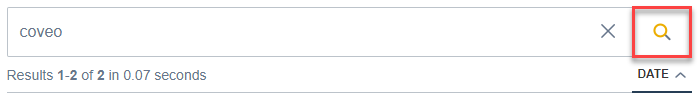
Sort
These events are triggered when the user performs a sort action in a search page.
Result Sort
This event is triggered when the user clicks a Sort component.