Content gap causes
Content gap causes
When an administrator or usage analyst identifies a content gap, they’ll usually want to address it by identifying the root cause. This article lists some of the most common content gap causes.
Permission issues
When source or item permissions are too restrictive, some end users may not be able to find what they’re looking for.
Ensure that your end users can access the content they should be allowed to see (see Content security and Coveo management of security identities and item permissions).
Misspelled query keywords
When an end user submits a query containing one or more misspelled keywords, that query may return no results. To avoid this, you can enable the Query Correction feature, which is also known as Did You Mean. See Query Correction feature for information and limitations.
If an end user types Instragram instead of Instagram in the search box, the Query Correction feature should correct their misspelling.
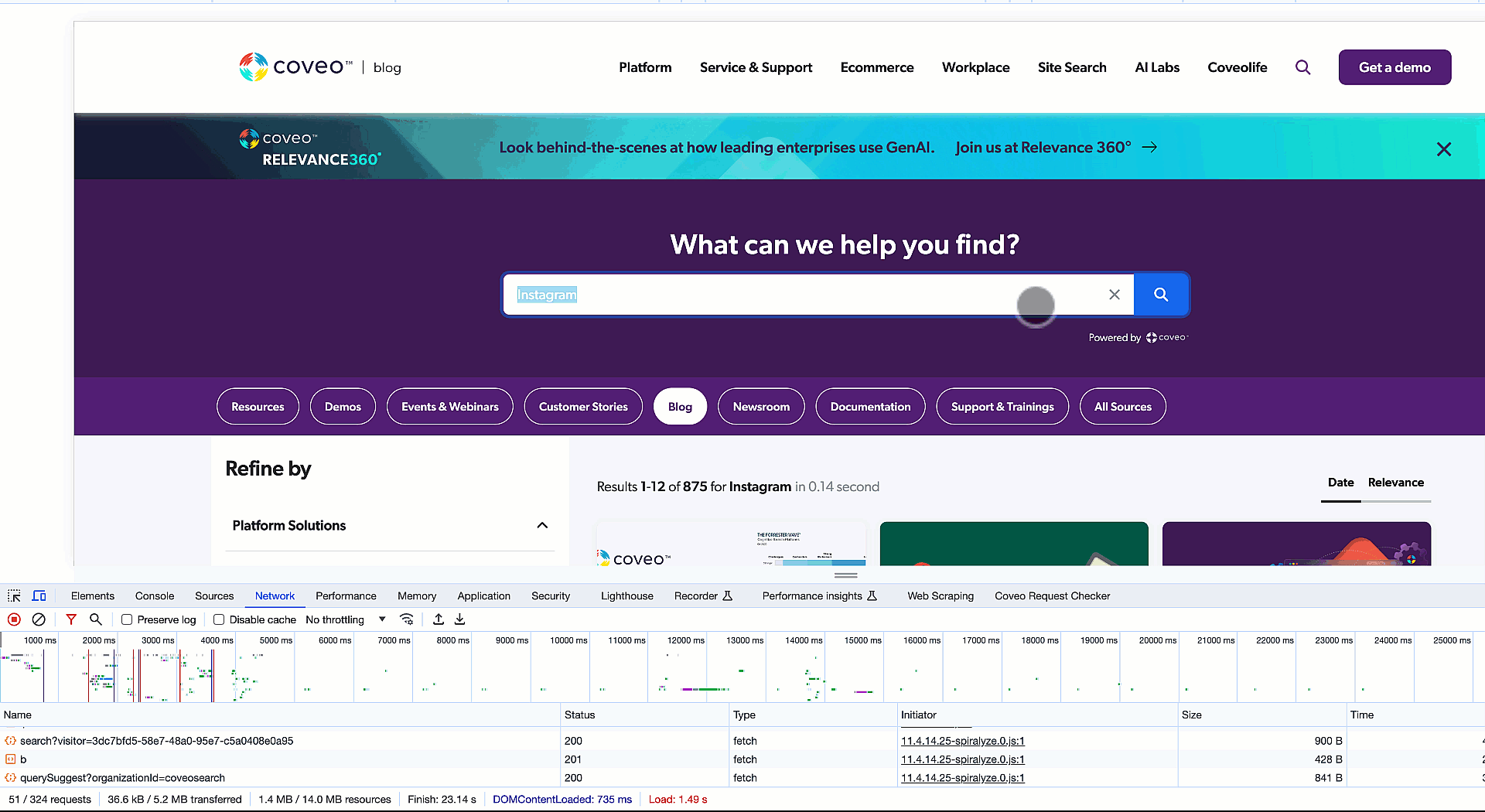
However, if the misspelled keyword is too far removed from the intended keyword (for example, Istnagermm), the feature will likely fail to provide any satisfactory keyword corrections.
|
|
Note
Unlike Coveo Machine Learning (Coveo ML) models, the Query Correction feature does not learn from end-user behavior Coveo Machine Learning. |
Lengthy queries
By default, basic query expression (q) keywords are joined using the AND operator.
Consequently, when an end user submits a query containing many keywords, the index may not be able to find items matching all of those keywords.
Enabling the partial match feature can help the index return results for lengthy queries.
An end user submits the following query from a search box:
How can I update the OS on my Android device
By default, the index would try to find items containing all of those keywords. This will likely yield very few (if any) results.
On the other hand, if the recommended partial match settings are being used (that is, partialMatch: true, partialMatchKeywords: 3, and partialMatchThreshold: 35%), the index converts the query into a partial match expression.
This means that any item containing at least four of the original basic query expression keywords (that is, 35% of 10 keywords, rounded up) will match the query.
For example, any item containing the os, android, and update keywords will match the query.
Invalid query syntax
The Search API and index expect query expressions to be properly formed in accordance with the Coveo query syntax.
If advanced query syntax recognition is enabled on a search box, and an end user submits a query containing invalid syntax, that query will likely return no results (see the enableQuerySyntax option of the Searchbox component).
|
|
Leading practice
Avoid setting |
Overly restrictive query filters
The filters selected by the end user may be too restrictive.
For example, the end user may have selected the wrong tab (which would typically add an unwanted constant query expression (cq) to the query), or they may have selected too many values in different facets (which would generate a highly restrictive advanced query expression (aq).
|
|
Note
The search token and query pipeline may also be enforcing additional query filters. |
In your browser developer tools, you can inspect the constant and advanced query expressions being sent from a given search interface to better understand the end-user journey and find a solution.
An issue with restrictive query filters may also be a factor when a visit occurs from an external link.
Merchandisers at Best Tech have launched a marketing campaign for their annual spring sale. This has prompted visits from end users who access their search page via an affiliate link. This link contains state sets in the URLs, which result in preselected facet values. These facet values in combination with the queries return results only temporarily. Once the campaign ends, they no longer return results thus creating a content gap.
As a solution, a separate search page should be created specifically for this type of scenario. A different search hub value should be used to exclude the page from Coveo UA and Coveo ML. Therefore search relevance and query suggest wouldn’t be affected. This would also enable Coveo to create more accurate content gap reports.
Query pipeline issues
query pipeline rules can modify queries, and therefore have an impact on query results. You can add conditions to your query pipeline rules, but too many restrictions can result in content gaps (see Manage query pipeline rules).
In your browser developer tools, you can leverage the executionReport to troubleshoot query pipeline-related issues (see Troubleshooting query pipeline rules).
Missing content
The keywords entered by an end user may not match any available content in your index. Perhaps the content the end user would need exists, but doesn’t include the searched keywords. On the other hand, the index may contain no items that are actually relevant to this query.
If the content is missing because it wouldn’t be relevant for your business, or for the majority of end users, you can typically ignore the reported content gap. However, if further analysis indicates that a significant number of end users are looking for the missing information, you may want to consider adding this content to your index.