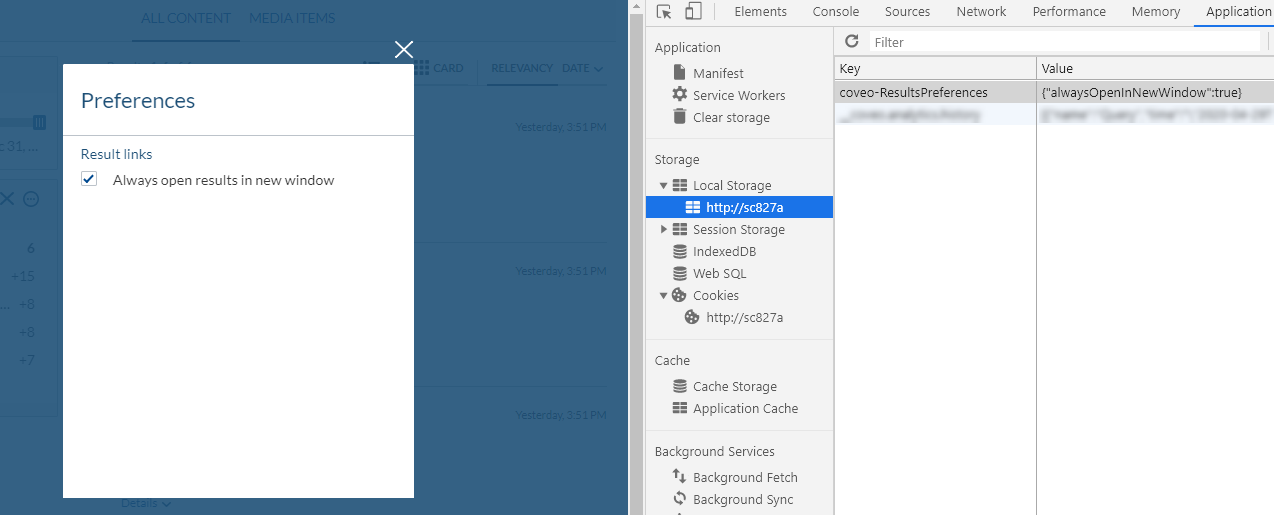Coveo Results Preferences
Coveo Results Preferences
|
|
Legacy feature
The Coveo Hive Framework is now in maintenance mode and is no longer recommended for new implementations. To build new search experiences, use one of Coveo’s more modern, lightweight, and responsive libraries. To get started, see the Build search article. |
Implements the Coveo JavaScript Search Framework ResultsPreferences component which allows website visitors to specify search result related preferences when selecting the Preferences option in the Settings popup menu (see Coveo Preferences Panel).
Usage notes
-
Result preferences are saved in the browser local storage.
Insertion location
Coveo Hive
The Coveo Results Preferences rendering is an Allowed Control in the following placeholder(s): Preferences Panel
Coveo Hive SXA
When you add the Coveo Preferences Panel SXA rendering, this adds a Preferences Panel placeholder, accessible by selecting the Preferences option in the Settings popup menu. Insert your Coveo Results Preferences rendering in this Preferences Panel placeholder.
Data source options
The following table lists the available data source options for this rendering.
| Option name | Description |
|---|---|
Enable the 'Open in New Window' option |
See the enableOpenInNewWindow component option. |
Enable the 'Open in Outlook' option |
See the enableOpenInOutlook component option. |
Additional data attributes |
Allows use of the Coveo JavaScript Search Framework ResultsPreferences component options that aren’t directly available in the data source. |
Sample Generated HTML and Corresponding Behavior
Generated HTML:
<div class="CoveoResultsPreferences">
<fieldset class="coveo-form-group">
<span class="coveo-form-group-label">Result links</span>
<label class="coveo-checkbox-label">
<input type="checkbox" class="coveo-checkbox" value="Always open results in new window"
aria-label="Always open results in new window" aria-hidden="true">
<button type="button" class="coveo-checkbox-button"
aria-label="Always open results in new window"></button>
<span class="coveo-checkbox-span-label">Always open results in new window</span>
</label>
</fieldset>
</div>When website visitors change their Always open results in new window preference in the modal, the new value for this preference is stored in the browser local storage.