Coveo Control Panel administration access
Coveo Control Panel administration access
In this article
All Sitecore administrators have access to the Coveo Search section of the Sitecore Control Panel.
If a user needs to have access to the Coveo Search section without being a Sitecore administrator, you can assign it to the sitecore\Coveo Admin role.
Add a user/role to the Coveo Admin role
-
Open the Role Manager.
-
Select the
sitecore\Coveo Adminrole and choose the Members menu item.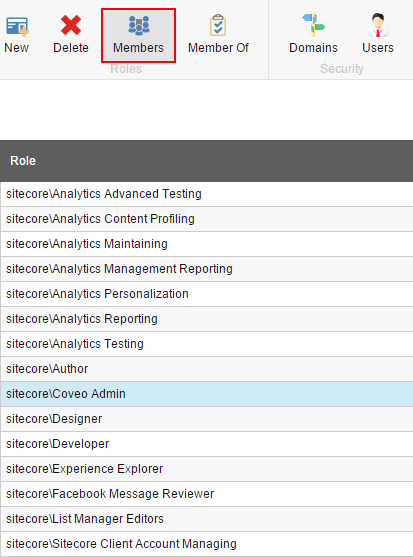
-
The Members dialog will be displayed. Choose Add.
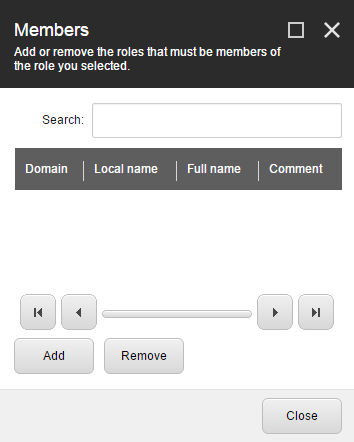
-
The Add an Account dialog will be displayed. Choose the Account Type and select the User or Role you want to add.
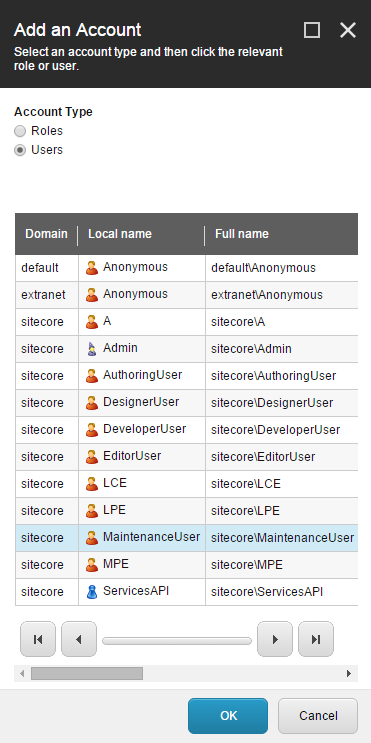
-
Click OK and then Close.