Ranking rules for recommendations
Ranking rules for recommendations
In the Recommendations manager of the Coveo Merchandising Hub (CMH), merchandisers can define ranking rules to influence the order in which products are displayed in recommendation slots.
Recommendation ranking rules are used to boost or bury the rank of specific products in recommendation slots based on specific conditions. They can also be used to pin products in specific positions within the slot. For example, a merchandiser can create ranking rules to prioritise products that are on sale or to deprioritise products that are less relevant in a particular context.
|
|
Note
Currently, recommendation ranking rules can only apply to specific recommendation slots. |
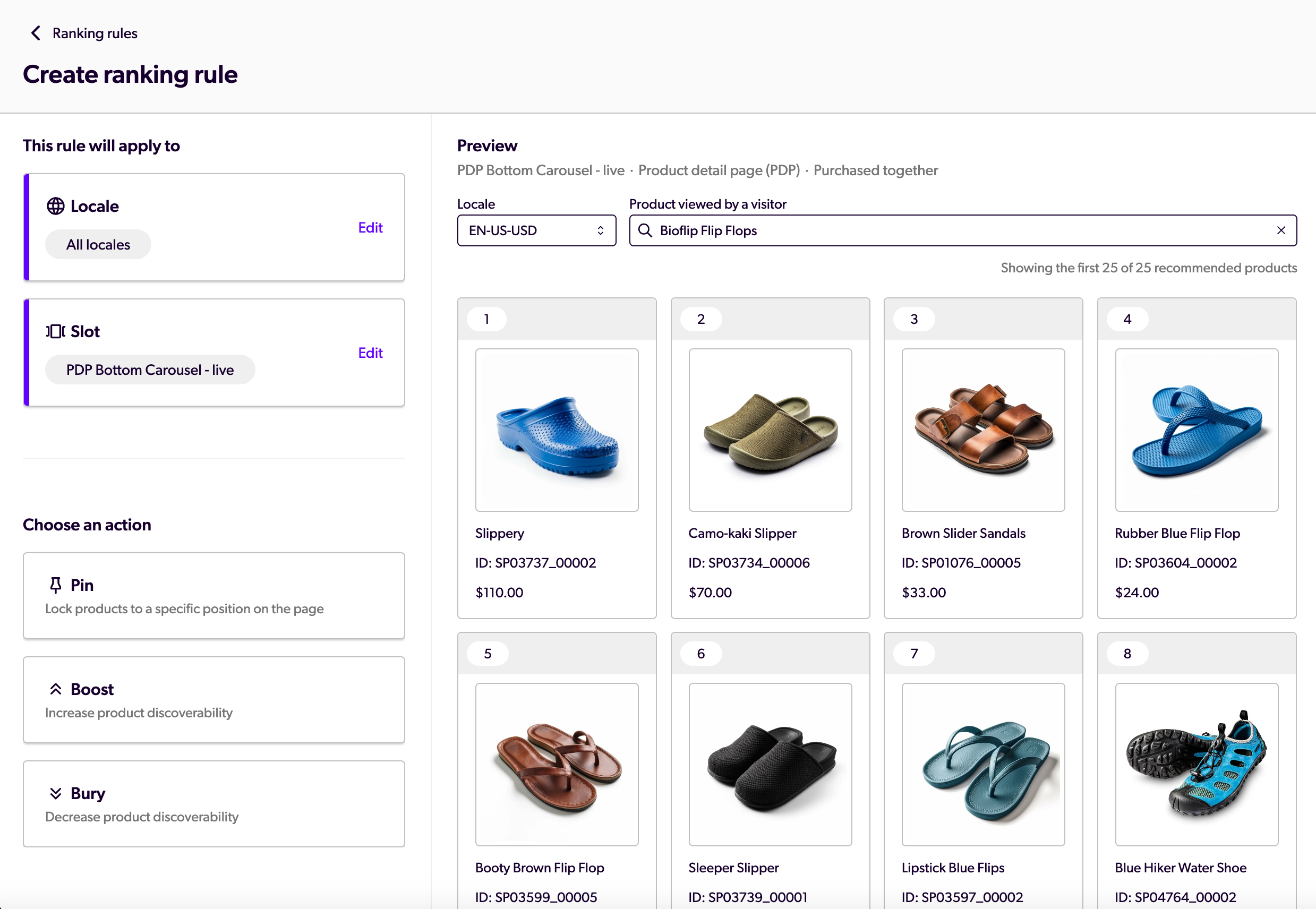
Use case examples
Recommendation ranking rules can be used to address a variety of use cases. Here are a few examples:
-
Boost featured products: Raise the ranking of products that are part of a specific promotion within a recommendation slot.
-
Enforce a specific order: Pin products to the top of a recommendation slot to ensure they appear first.
-
Bury less relevant products: Lower the ranking of products that are less relevant or have lower engagement.
-
Highlight new products: Increase the visibility of newly added products.
-
Promote high-margin products: Boost the ranking of products that yield higher profit margins.
Prerequisites
To create rules in the Coveo Merchandising Hub (CMH), you must meet the following prerequisites:
-
In the Coveo Administration Console, the metadata that you want to use as attributes in rules has been mapped to the corresponding fields. These fields must have the Facet or Multi-value facet option enabled. For example, to use the
colormetadata as an attribute in a rule, it must be mapped to a field with the Facet or Multi-value facet option enabled. -
You must choose the correct property to ensure that your changes affect the intended recommendation slots.
Create a ranking rule
You can create three types of ranking rules. Depending on the type of ranking rule that you want to create, refer to the following articles for specific instructions:
-
Pin: Products that meet the conditions will be pinned at a specific position within the recommendation slot.
-
Boost: Products that meet the conditions will see their ranking boosted in the recommendation slot.
-
Bury: Products that meet the conditions will see their ranking decreased in the recommendation slot.