Get Started with the Coveo Hosted Insight Panel solution
Get Started with the Coveo Hosted Insight Panel solution
Coveo’s Hosted Insight Panel is an end-to-end agent experience solution that lets customer service agents access valuable Coveo-powered search content and user insights without leaving the current customer interaction, such as a chat or voice call. The Hosted Insight Panel is easy to implement and configure, without the need to write code.
Overview
The Hosted Insight Panel solution is built on Coveo’s latest technology, including Coveo Headless and Coveo Atomic, which are libraries for assembling powerful and responsive search interfaces, Insight Panels, and more!
The following diagram provides a high-level overview of the Hosted Insight Panel solution.
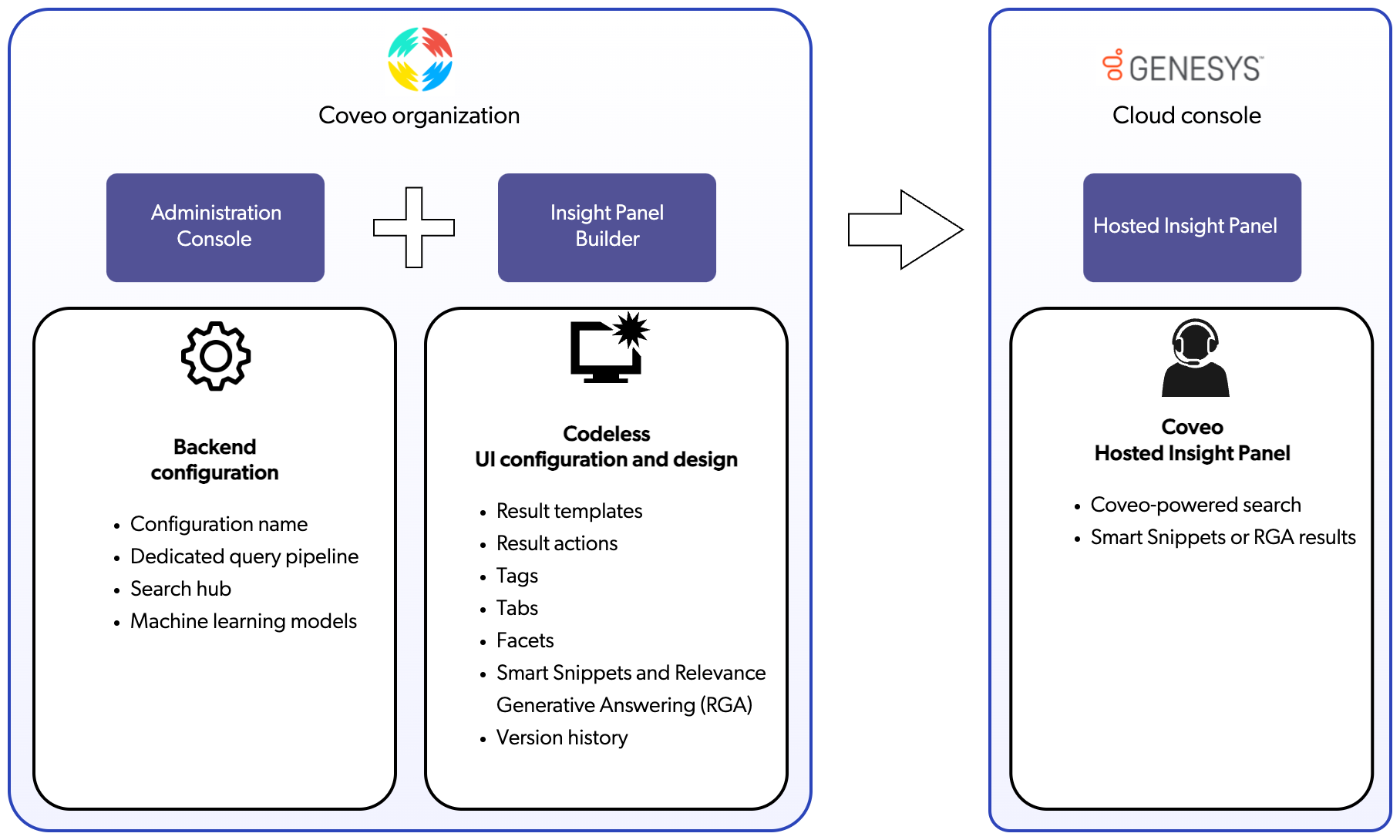
In a nutshell, the solution includes three key components:
-
The Coveo Administration Console lets you create and manage a Hosted Insight Panel configuration (see Step 2: Create a Hosted Insight Panel Configuration).
-
The Coveo Insight Panel Builder lets you design and build a Hosted Insight Panel interface without writing any code (see Step 3: Build a Hosted Insight Panel interface).
-
The Coveo Hosted Insight Panel lets your service agents access valuable Coveo-powered search content and user insights without leaving the current customer interaction, such as a chat or voice call (see Step 4: Integrate a Hosted Insight Panel).
Step 1: Optimize search performance
Prior to creating a Hosted Insight Panel configuration, we strongly recommend creating the following Coveo Machine Learning (Coveo ML) models to enhance the search experience of your service agents:
|
|
Smart Snippets and Relevance Generative Answering (RGA) aren’t supported in the same Hosted Insight Panel interface. You must enable one or the other. |
-
Automatic Relevance Tuning (ART) with the Intelligent Term Detection (ITD) option configured (see Create and manage an Automatic Relevance Tuning model). You’ll need to associate your ART model with a query pipeline to enable the ITD option.
-
Dynamic Navigation Experience (DNE) (see Create and manage a Dynamic Navigation Experience model).
-
Query Suggestions (QS) (see Create and manage a Query Suggestion model).
-
RGA (see Create and manage Relevance Generative Answering models).
Notes-
If you’re using RGA, you must also use a Semantic Encoder (SE) model to ensure that answers are always generated using the most relevant items (see Create and manage Semantic Encoder models).
-
The RGA and SE models are paid product extensions. Contact Coveo Sales or your Account Manager to add them to your organization license.
-
-
Smart Snippets (see Create and manage a Smart Snippet model).
|
|
Tip
To take advantage of these models in your Hosted Insight Panel, make sure to associate each one with a query pipeline, as specified in the related documentation. |
Step 2: Create a Hosted Insight Panel configuration
Creating a Hosted Insight Panel configuration is the first step to implementing a Hosted Insight Panel that’s designed to provide an unparalleled experience for your service agents. The Insight Panel (platform-ca | platform-eu | platform-au) page of the Coveo Administration Console lets users easily create and manage their Hosted Insight Panel configurations.
Step 3: Build a Hosted Insight Panel interface
Once you’ve created your Hosted Insight Panel configuration, you can access the Coveo Insight Panel Builder to build your interface. The Insight Panel Builder is an intuitive tool designed to let you build Insight Panels without writing any code. The interfaces built using the Insight Panel Builder can be deployed to popular Customer Relationship Management (CRM) systems or contact centers (see Create Insight Panels with the builder).
Step 4: Integrate a Hosted Insight Panel
To integrate a Hosted Insight Panel in the Genesys Cloud console, you must first install the Coveo for Genesys app, and then set member access to the Hosted Insight Panel.
Documentation quick reference
This table provides a summary of the Hosted Insight Panel documentation resources. It’s your one-stop shop for all articles that relate to the Hosted Insight Panel.
| Topic | Document | Audience |
|---|---|---|
Introduction |
Get started with the Coveo Hosted Insight Panel solution (this article) |
All |
Configuration |
|
|
Development |
|
|
Integration |
|