Use filters in SQL queries
Use filters in SQL queries
When creating report cards in either the Snowflake reader account or through Data Share, you will likely want to apply filters on dimensions and metrics to fine-tune your results, the same way you would when creating cards on the Reports (platform-ca | platform-eu | platform-au) page of the Coveo Administration Console.

When building your SQL query, we recommend adding a date range filter, followed by dimension and metric filters, using the applicable SQL snippets.
Date range filter
The date range filter is the only filter applied directly to the event tables before any other operation.
It can be applied to the table directly using subqueries or a common table expression (CTE) via the SQL WITH clause.
You want to recreate the following report card that has a filter on the context website.
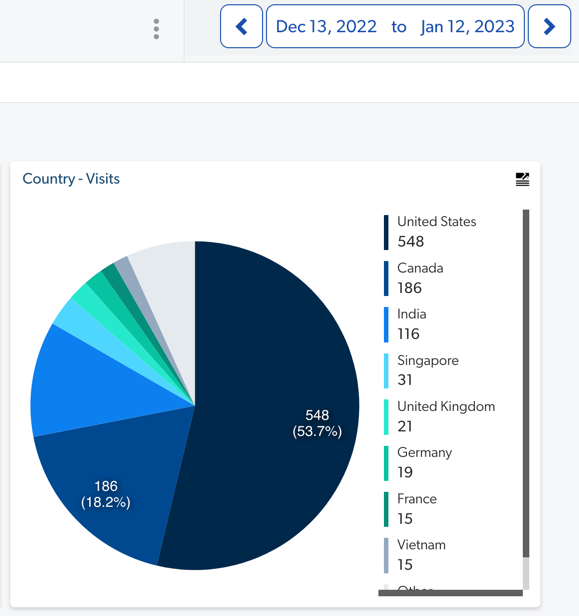
In the corresponding SQL query, the date range is applied to each event table:
WITH "cte_searches" AS (
SELECT "search_id", "origin_country", "visit_id", "custom_datas":"c_context_website"::string AS "website"
FROM "COVEO"."ua"."searches_shared"
WHERE convert_timezone('UTC', 'America/New_York', "datetime") BETWEEN '2022-12-13 00:00:00.000'::TIMESTAMP_TZ AND '2023-01-12 23:59:59.999'::TIMESTAMP_TZ
), "cte_clicks" AS (
SELECT "search_id", "origin_country", "visit_id", "custom_datas":"c_context_website"::string AS "website"
FROM "COVEO"."ua"."clicks_shared"
WHERE convert_timezone('UTC', 'America/New_York', "datetime") BETWEEN '2022-12-13 00:00:00.000'::TIMESTAMP_TZ AND '2023-01-12 23:59:59.999'::TIMESTAMP_TZ
), "cte_customs" AS (
SELECT "last_search_id" AS "search_id", "origin_country", "visit_id", "custom_datas":"c_context_website"::string AS "website"
FROM "COVEO"."ua"."custom_events_shared"
WHERE convert_timezone('UTC', 'America/New_York', "datetime") BETWEEN '2022-12-13 00:00:00.000'::TIMESTAMP_TZ AND '2023-01-12 23:59:59.999'::TIMESTAMP_TZ
)
SELECT
COALESCE("cte_searches"."origin_country", "cte_clicks"."origin_country", "cte_customs"."origin_country") AS "Country"
, COUNT(DISTINCT COALESCE("cte_searches"."visit_id", "cte_clicks"."visit_id", "cte_customs"."visit_id")) AS "Country - Visits"
FROM "cte_searches" LEFT OUTER JOIN "cte_clicks" ON "cte_searches"."search_id" = "cte_clicks"."search_id"
FULL OUTER JOIN "cte_customs" on "cte_searches"."search_id" = "cte_customs"."search_id"
WHERE COALESCE("cte_searches"."website","cte_clicks"."website","cte_customs"."website") in ('engineering','Engineering')
GROUP BY "Country"
ORDER BY "Country - Visits" DESC;Operators for dimension and metric filters
The following reference table contains the operators with their corresponding API symbols and SQL snippets that can be applied between the selected dimension or metric and the value.
| API symbol | Operator | SQL snippet |
|---|---|---|
|
Is |
|
|
Is not |
|
|
Contains (case insensitive |
|
|
Does not contain (case insensitive |
|
|
Is equal to |
|
|
Is not equal to |
|
|
Is lower than |
|
|
Is lower than or equal to |
|
|
Is greater than |
|
|
Is greater than or equal to |
|
|
|
Note
For more information on the |
Blank and null values
NULL (n/a) is a special value and can’t be used over a filter operator like other values since it always returns FALSE.
Therefore, the IS NULL or IS NOT NULL conditional expression must be used.
For more information, see the pertaining SQL reference provided by Snowflake.
A blank value is an empty string with zero length or no characters. It’s handled the same way as a null value (over the filter interface), since selecting an empty string value over a list is counter-intuitive. However, it’s still a valid value to filter on as any other string over a condition.
|
|
Notes
|