Validate Routes and Ports
Validate Routes and Ports
This article is intended for developers and administrators who need an in-depth view of the interactions occurring between Coveo for Adobe services and the Coveo Platform. You can use this information to add the necessary URLs to your firewall exceptions.
Topology of Services
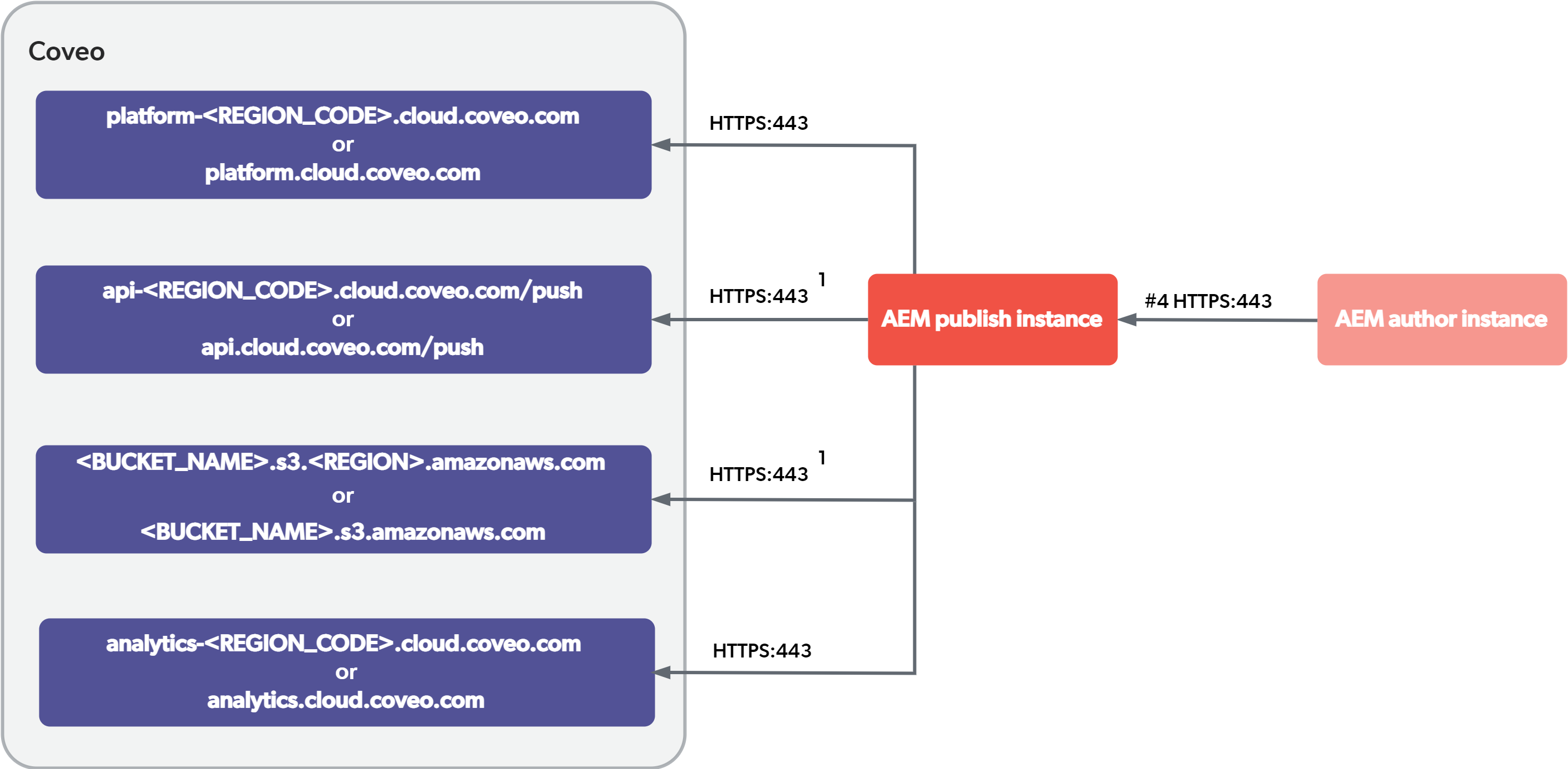
1: Pushing Adobe Experience Manager documents to a Coveo index is a two-step process comprising a call to the amazonaws.com endpoint and another to the coveo.com endpoint (see Manage batches of items in a Push source).
The Adobe Experience Manager source is a type of Push Source.
|
|
Note
The URLs may contain |
The routes are used for the following purposes:
-
platform-<REGION_CODE>.cloud.coveo.com: To retrieve the HTML of a hosted search page and perform search requests. -
api-<REGION_CODE>.cloud.coveo.com/push: To push documents to Coveo, when using the Adobe Experience Manager Connector. -
<BUCKET_NAME>.s3.<REGION>.amazonaws.com: To push documents to Coveo using a Push API file container, when using the Adobe Experience Manager Connector. -
analytics-<REGION_CODE>.cloud.coveo.com: To send search page usage analytics.
To validate routes
On the appropriate Adobe Experience Manager publish instance, open a web browser and access each of the endpoints for your deployment region (for example, https://platform-eu.cloud.coveo.com).
You should be able to reach each URL.