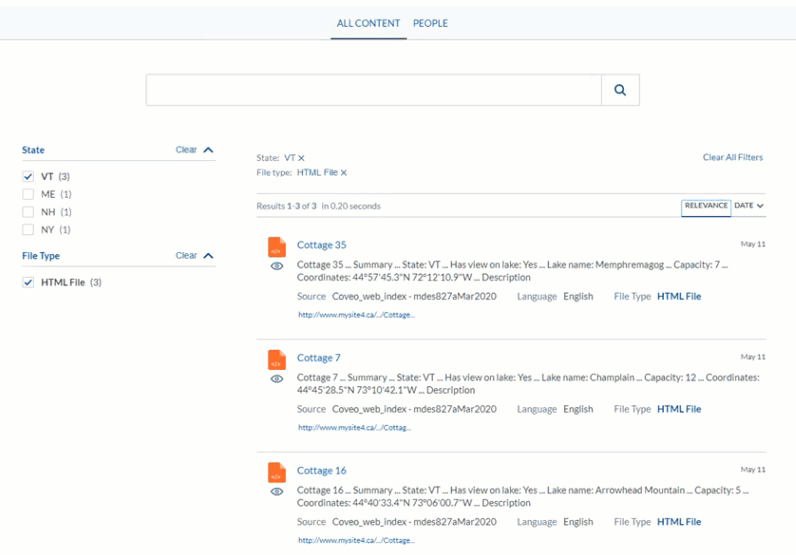Coveo Hosted Search Page
Coveo Hosted Search Page
|
|
Legacy feature
The Coveo Hive Framework is now in maintenance mode and is no longer recommended for new implementations. To build new search experiences, use one of Coveo’s more modern, lightweight, and responsive libraries. To get started, see the Build search article. |
 This rendering pulls the source code from the selected legacy hosted search page and injects it into the layout of the related Sitecore content item.
This rendering pulls the source code from the selected legacy hosted search page and injects it into the layout of the related Sitecore content item.
Usage notes
-
Ensure you provide a meaningful
Search Hubvalue in the data source. Not setting a meaningfulSearch Hubvalue negatively impacts usage analytics reporting and machine learning functionalities (see About the Search Hub). -
To use this rendering, you need a legacy hosted search page.
-
The Coveo Hosted Search Page rendering is integrated in the Example Hosted Search Page branch template to ease its use. The Insertion Sequence section video illustrates this scenario.
-
For instructions on how to automatically have search result hyperlink URLs reflect the CD host name, see Get Dynamic Clickable URIs in Search Results.
Insertion Sequence
Coveo Hive
The Coveo Hosted Search Page rendering is an Allowed Control in the following placeholder(s): coveo-ui
Data source options
The following table lists the available data source options for this rendering.
| Option name | Description |
|---|---|
Search Page |
The Coveo legacy hosted search page whose code will be injected into the layout of the related Sitecore content item. |
Search Hub |
Value to tag search events with when these search events originate from the hosted search page Sitecore content item (see About the Search Hub). |
Sample generated HTML and corresponding visual output
<link rel="stylesheet" href="/Coveo/Hive/css/CoveoFullSearch.css" />
<link rel="stylesheet" href="/Coveo/Hive/css/CoveoForSitecore.css" />
<script class="coveo-script" type="text/javascript" src='/Coveo/Hive/js/CoveoJsSearch.Lazy.min.js'></script>
<script class="coveo-for-sitecore-script" type="text/javascript"
src='/Coveo/Hive/js/CoveoForSitecore.Lazy.min.js'></script>
<script type="text/javascript" src="/Coveo/Hive/js/cultures/en.js"></script>
<div>
<div id="_63A0B5E2-BE88-40DB-B0EC-3D211AF99E02"
class="hostedSearchPage"
data-search-page-id='2ede0221-a906-4def-82c7-5eb9b608a282'
data-search-hub='Hosted Page Search Hub'
data-search-endpoint-uri='https://platform.cloud.coveo.com'
data-analytics-endpoint-uri='https://analytics.cloud.coveo.com'
data-organization-id='mdtesteq9p1ksw'
data-is-in-experience-editor='false'>
</div>
<script type="text/javascript">
document.addEventListener("DOMContentLoaded", function () {
var hostedSearchPage = document.querySelector(".hostedSearchPage");
if (hostedSearchPage && typeof CoveoForSitecore !== "undefined") {
CoveoForSitecore.initHostedSearchPageInitializer(hostedSearchPage);
}
});
</script>
</div>