Use a template to build an experience
Use a template to build an experience
In this article, we’ll focus on the tasks of building an experience based on a template.
Why use templates?
|
|
Leading-practice
To use a template to build an experience, navigate to the My templates view, select the template to use, and then select Choose. |
The power of using a template to build an experience is that once the template is built to specification, you can use it to create off-the-shelf experiences.
You retain the flexibility to edit the experience once you’ve created it, but equally, you can use it as is and inject it where you need it on your site, without additional developer support.
Selecting a template
Step 1
Select Experiences from the side menu and then New experience.
Switch to the My templates view
Alternatively, select the down arrow next to New experience and select From a template:
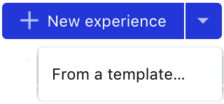
Step 2
Select the template you wish to use and then select Choose
|
|
Templates with the status First draft cannot be used to build experiences.
|
Step 3
in Create new experience, enter a name for the experience and a description, if required, and then select Create
Step 4
You can now edit the experience or publish it as you would with any other experience. See Configuring the experience
