Check health
Check health
In this article, we’ll show you how to undercover and diagnose experience health problems. For our business users, we recommend working with a member of your dev team to fix any problems you find.
Intro
For each experience live on your site or mobile app, smartserve.js assesses whether visitors meet the conditions for any segments linked to the experience and whether triggers have passed.
If so, visitors will join the experience and start to interact with it.
This interaction generates events.
Important among these events are qubit.experience–emitted when a visitor joins the experience, and goal events–emitted when a visitor achieves an experience goal.
The emission of these events provides strong evidence that an experience is being delivered correctly, that visitors are able to see an experience, and that they are achieving goals.
The Health card reports issues in the emission of these events and any JavaScript errors that may impact the delivery of experiences.
Get a Quick view of potential problems
To provide an early warning of potential problems, we will perform a check one hour after the experience is live on your site. You can see the results of this check in your live view.
In the following example, we see two experiences.
One with Caution status and the other with Needs review:

|
|
Leading-practice
Keep a look out for health-related notifications in the upper-right corner of the page . |
To get an idea of what the likely cause is, open your experience and review the additional messaging in the Health card
Get details about experience health
Twenty-four hours after your experience has been running on your site or mobile app, we will display further details about the health of your experience.
This can be Good, Caution, or Needs review.
How often is the health of an experience updated?
If you are viewing health over the last 24 hours, the update will be anything from a few seconds ago to a maximum of five minutes ago. If you are viewing health across all time, we will provide an update twice a day.
We display when the last update was performed at the bottom of the health card:
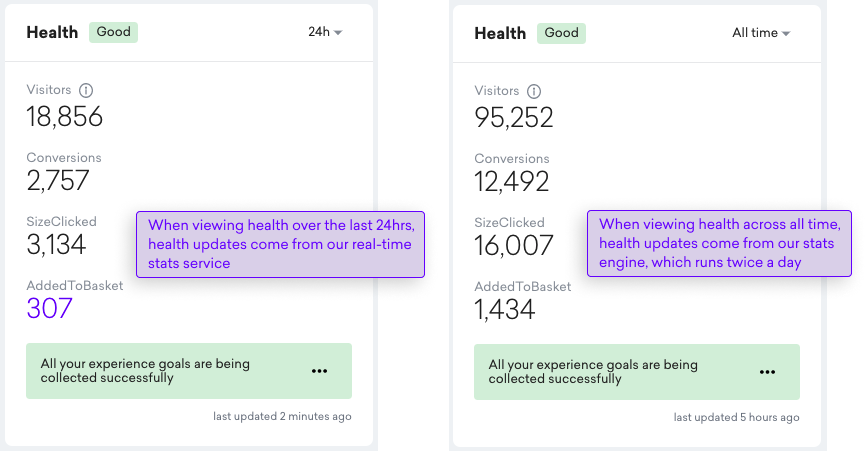
Health status
As a quick reference, refer to the following table:
| Health Status | Message Example | Remedial Action |
|---|---|---|
Good |
All your experience goals are being collected successfully |
None required |
Caution |
Some of your experience goals have not seen any conversions in the last 24 hours |
As a first step, we recommend using the Diagnostics tab to review goal events in real time. Sporadic goal events might indicate that the goal is hard to achieve rather than an issue with the implementation.As a next step, work with a member of your dev team to ensure any custom goals are implemented correctly |
Caution |
This experience is being delivered with Javascript errors for between 3% and 10% of visitors who saw the experience |
We recommend working with a member of your dev team to review and fix reported errors |
Needs review |
This experience is being delivered with Javascript errors for more than 10% of visitors who saw the experience |
We recommend working with a member of your dev team to review and fix reported errors. |
Needs review |
Your experience hasn’t been viewed by any visitors in the last 24 hours |
Segmentation and/or trigger conditions aren’t being met. To remedy: - Review segmentation to ensure that conditions are not too restrictive. - Work with a member of your dev team to ensure that the trigger conditions can be met. |
Fix issues
|
|
Note
We recommend working together with a member of your dev team to fix any health issues you find, especially those related to JavaScript errors. |
When related to goals

What steps you take to resolve this issue will depend on the cause. Missing goal events don’t necessarily indicate that there is a problem with the emission of events, because it could also indicate that a goal is hard to achieve or rarely achieved.
However, missing goal events could also indicate an issue with the implementation of the goal, especially where custom goals have been built for an experience.
To remedy, we recommend taking a look at the Diagnostics tab. Here you will be able to see how the collection of goal events has changed over the last 6hrs of real-time data.
To open diagnostics, either select the tab or select  and then View diagnostics
and then View diagnostics
In the following example, we see that there have been no goal events. This is a fairly good indication that there is a problem with the implementation of the goal:

In this next example, we can see that the goal is being achieved sporadically, which is an indication that your goal might be too narrow in focus:
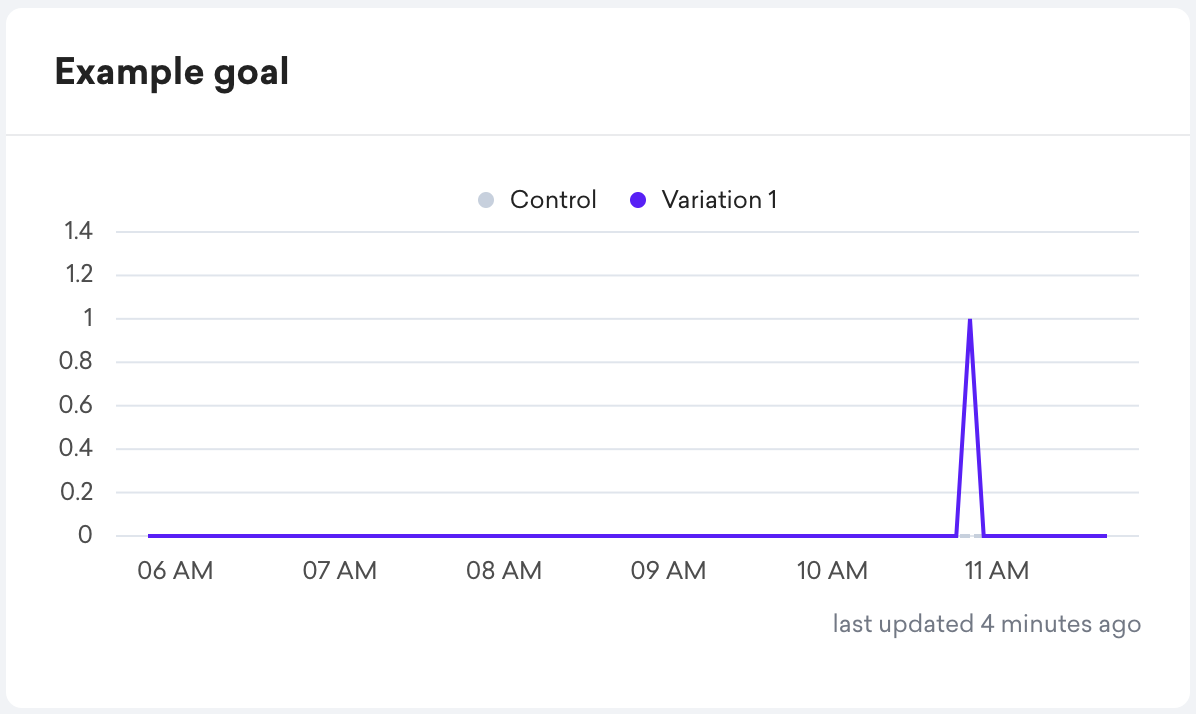
We recommend taking the following steps to remedy goal-related issues:
-
Look in detail at how the goal has been set up and in particular whether the goal has too narrow a focus that it can’t be achieved
-
Work with your dev team to review the experiences’s triggers.js and variation.js files and the implementation of any custom goals
When related to visitors joining an experience

When visitors meet the conditions for any linked segments and trigger conditions have passed, they will join the experience, and will be bucketed into either the control or one of the variations.
We look for an qubit.experience event as evidence that this process has completed correctly.
If you use the Qubit Explorer to preview and validate your experiences, you will notice this event in the Events tab:
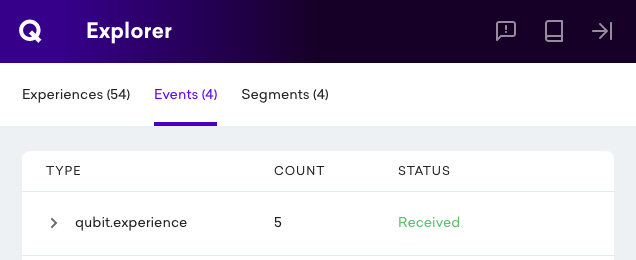
The reasons as to why we are not seeing experience events are too many to list individually but we recommend, as a first step, working with a member of your development team to ensure that segment conditions are not too restrictive and that the trigger conditions can be met.
When related to JavaScript errors

When your experience is found to contain JavaScript errors, the obvious place to start is in the experience’s code. To help you determine where the errors lie, you can jump straight to the file that contains the code errors:
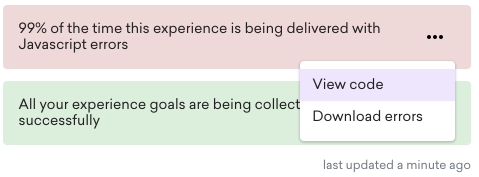
In the following example, we see that the file, in this case, the experience variation.js file contains 539, seen over the last 24hrs:

|
|
Leading-practice
Other experience files may also contain errors, so it is worth checking these for errors. |
FAQs
What is an experience event?
The presence of an experience event, qubit.experience, indicates that your visitor joined an experience and has been bucketed into the control or one of the variation.
The absence of this event provides a strong indication that visitors will not see your experience.
It therefore follows that if your visitors are not seeing an experience they will not be achieving any of the configured goals.
What is a goal event?
A goal event, qubit.goalAchieved is generated when a visitor achieves or completes a goal in an experience.
A goal might be something simple like a conversion or entering/leaving a segment or more complicated like a custom goal based on a visitor purchasing a certain product after seeing an experience.
