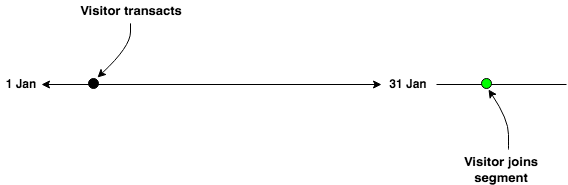Segment performance export
Segment performance export
In this article, we’ll introduce you to our segment performance export and how you can use it to get an insight into your segmented users.
Reporting detail
This export type provides insight into the behavior of your site users whilst they were members of one or more segment(s). Insights include location, number of visitors, number of transactors, and number of transactions.
This export will be of particular use to analysts and marketers who wish to analyze segment performance, in areas such as Conversion Rates (number of transactors versus number of visitors) and to create more meaningful experiences by analyzing visitor locations for high-value segments.
As with all Qubit exports, you can specify the level of reporting detail to get a much greater understanding of reportables and focus on the details you are really interested in.
For this export type, you can select:
-
Which segments to include
-
A date range to include only data covering a defined period of time
-
Exclusion dates to exclude particular days or a period of time from the data
-
Dimensions, including device type and location, which allow you to decide how to break down the data
-
Metrics that allow you to choose which metrics to include in the data
Logic
-
We only consider behavior whilst a user is a member of the selected segment(s). The data generated from their activities before they entered and after they left the segment is not considered. We will focus in on this point below in A focus on segment membership
-
If a user is a member of a segment at any point during the selected date range, we will count them as a segment visitor, even if they left the segment before the end of the date range
-
The date for segment membership is based on
meta_recordDate, which is in the timezone configured for the property -
Dimensions such as location and device information are taken from session data. Where there are duplicate events for the same session, we take the first value in ascending alphabetical order
-
Counts of distinct values, such as Visitors and Converters, are exact, rather than statistical approximations
-
The
Returning Visitordimension is based on whether the session is the first session, or whether it is a subsequent session
|
|
Note
Duplicate session events typically account for less than 1% of all session events. |
Dimensions, metrics, and output
Dimensions
| Name | Description | Output |
|---|---|---|
Returning Visitor |
Whether the visitor is new or returning- TRUE for returning visitors, FALSE for new visitors |
returningVisitor |
Operating System |
The operating system of the visitor whilst in the segment |
osName |
Device Type |
The device type of the visitor whilst in the segment |
deviceType |
Browser Version |
The browser (and version number) of the visitor whilst in the segment |
browserVersion |
Country |
The country the visitor was in whilst in the segment |
country |
Region |
The region the visitor was in whilst in the segment |
region |
Metro Area |
The metro area the visitor was in whilst in the segment |
area |
City |
The city the visitor was in whilst in the segment |
city |
Metrics
| Name | Description | Output |
|---|---|---|
Visitors |
Total number of distinct visitors that were members of the selected segment during the selected date range |
visitors |
Converters |
Total number of distinct visitors that converted whilst members of the selected segment during the selected date range |
converters |
Conversions |
Total number of conversions carried out by visitors whilst members of the selected segment during the selected date range |
conversions |
Total Order Value (Conversions) |
Sum of order values for conversions carried out by visitors whilst members of the selected segment during the selected date rangeReported with a currency field |
totalOrderValueConversions |
Revenue Per Visitor (Conversions) |
Sum of order Revenue Per Visitor for conversions carried out by visitors whilst members of the selected segment during the selected date rangeReported with a currency field |
revenuePerVisitorConversions |
Average Order Value (Conversions) |
Average of order values of conversions carried out by visitors whilst members of the selected segment during the selected date range. Only includes order values greater than zeroReported with a currency field |
averageOrderValueConversions |
Conversion Rate |
Proportion of distinct visitors that converted whilst members of the selected segment during the selected date range |
conversionRate |
Output
Additional fields not included in the dimensions and metrics table above:
| Field | Description |
|---|---|
segmentName |
The name of the segment that the visitor belongs to |
A focus on segment membership
To provide a basis from which to compare the performance of all of your segments, in this export, we only consider what a visitor does on your site whilst they are a member of the selected segments.
Let’s say that you choose to restrict the reporting period to a one-month period, 1 January to 31 January. In this scenario, we will count the visitors that joined the selected segment(s) at any time during this period and report their behavior whilst a member.
Let’s look at a few examples to help explain this point.
HINT: Remember that Visitors denotes the Total number of distinct visitors that were members of the selected segment during the selected date range.
Example 1
In this example, the visitor is counted as a segment visitor because they were a member during the selected date range. The transaction is counted because it occurred whilst the visitor was a member of the segment:
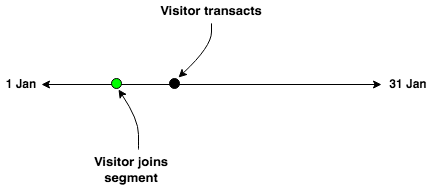
Example 2
In this second example, the visitor is counted as a segment visitor because they were a member during the selected date range, despite leaving before the end of the date range. The first transaction is counted because it occured whilst the visitor was a member of the segment. The second transaction is not counted because the visitor left the segment before it occured:
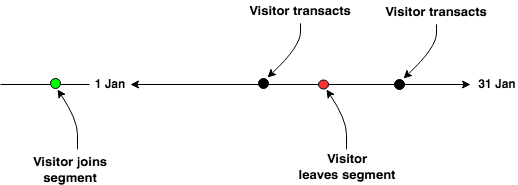
Example 3
In this last example, the visitor is not counted as a segment visitor, despite currently being a member of the segment. This is because they were not a member during the selected date range. The transaction is not counted because the visitor was not a member of the segment when it occured: