About the search hub
About the search hub
The search hub value is a critical piece of information you need to set for search consumption tracking, analytics reporting, and Coveo Machine Learning (Coveo ML) model relevance effectiveness.
|
|
Note
When using the Coveo Atomic library, you set the search hub value using the atomic-search-interface component |
Search hub basics
Requests to the Coveo Search API and the associated usage analytics events are tagged with a reference to the search interface the query originates from. That tag is called the search hub.
In requests to Coveo Usage Analytics (Coveo UA), the search hub value appears in the originLevel1 parameter.
In a Coveo for Adobe search interface, you have set the Search Hub value to MainSearchPage.
You type bluefin in the search box and run the query.
The browser developer tools show two calls: the search API call (1) and the call to Coveo UA (2).
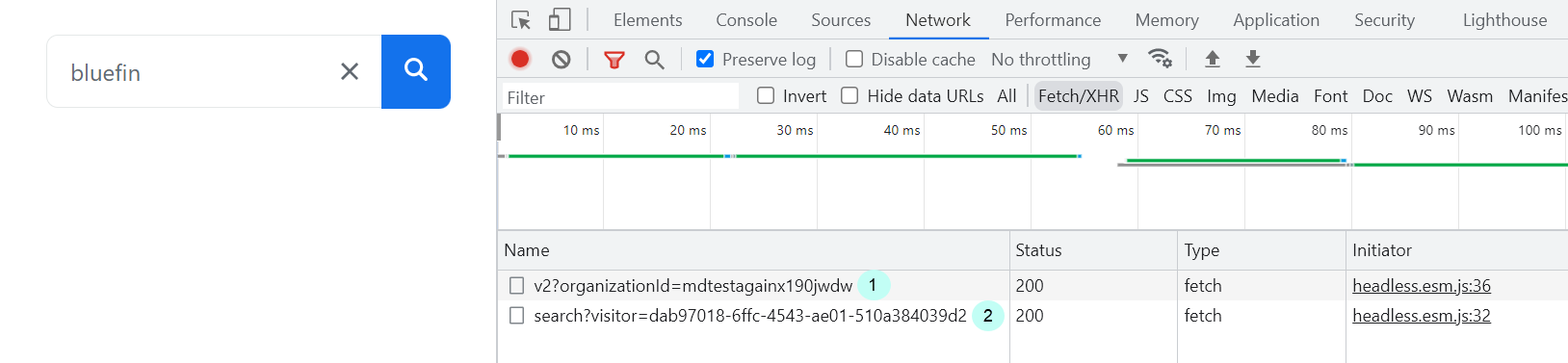
The search call shows the following payload:
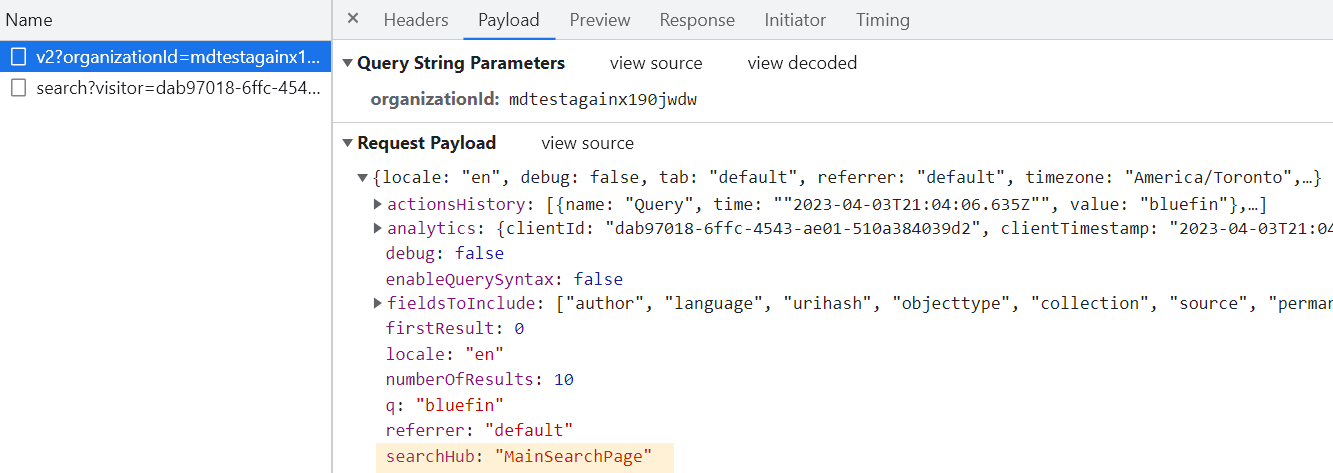
The usage analytics call shows the following payload:
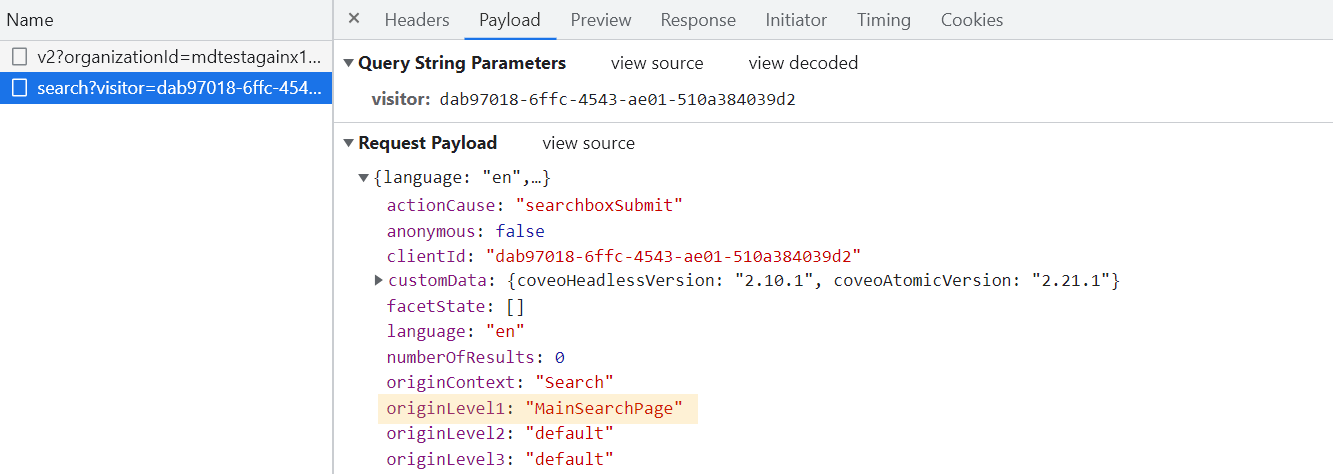
Search hub uses
Search hub values are central to search consumption monitoring, analytics reporting, and machine learning model effectiveness.
Search consumption monitoring
Your Coveo license defines a limit on the monthly number of Search API calls for your organization. Performing a keyword search counts against this quota, but other user actions also trigger Search API calls. Moreover, calls to the Search API can originate from various locations in your search solution, and even from the Coveo Administration Console. Your organization Consumption (platform-ca | platform-eu | platform-au) dashboard lets you monitor query usage on a per search hub basis.
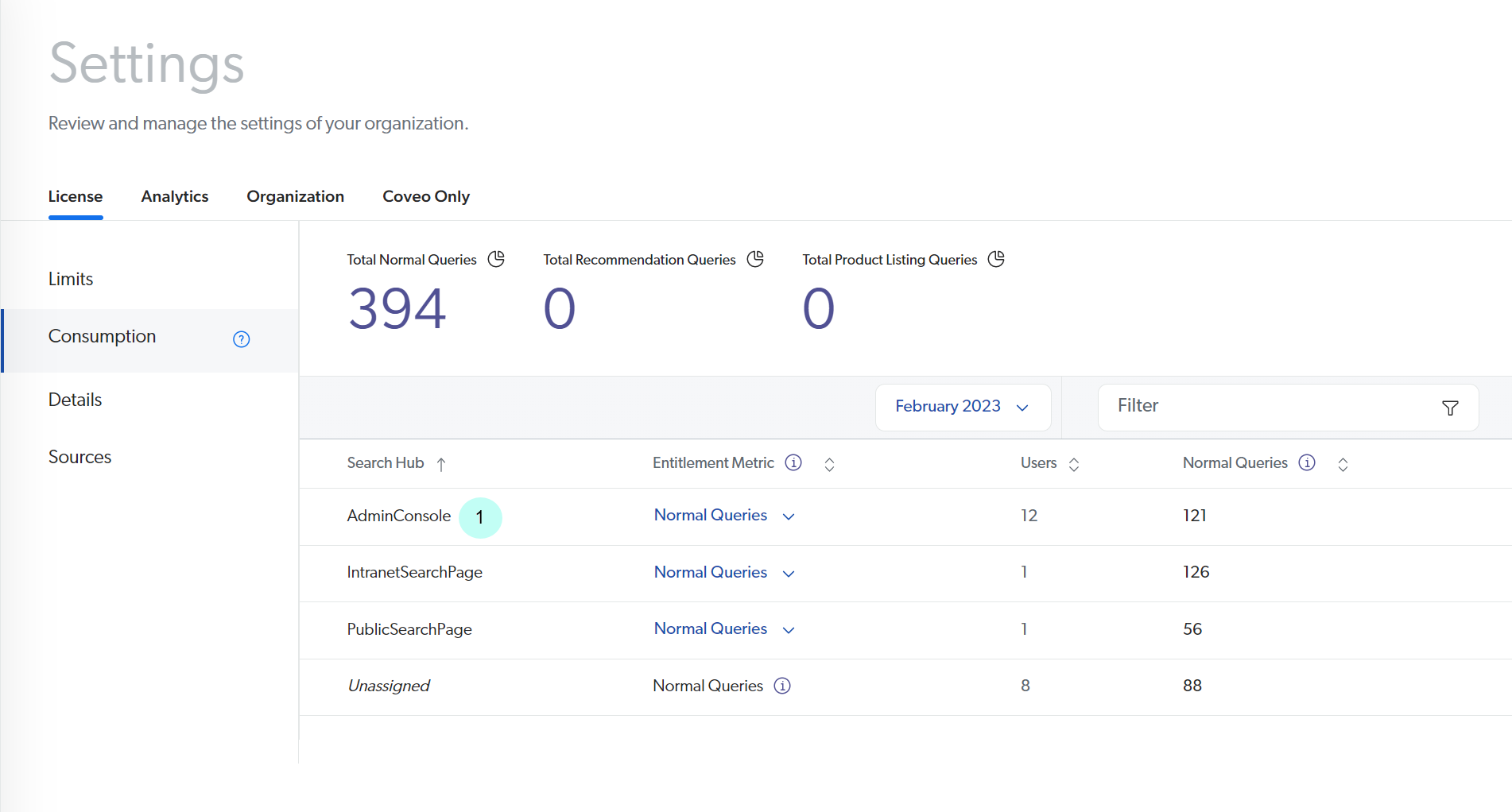
1 Searches performed in the Coveo Administration Console are registered under the AdminConsole search hub.
Analytics reporting
Content and search managers want to monitor the effectiveness of each of their search interfaces using metrics based on calls to Coveo Usage Analytics. In turn, they can use the insights derived from these metrics to carry out changes to their search interfaces, their query pipelines, or to the indexed content (see the articles in the Leverage Coveo Usage Analytics Coveo documentation section).
The Analytics section of the Coveo Administration Console navigation menu contains a wide array of reports and graphics, many of which you can filter on a search hub basis.
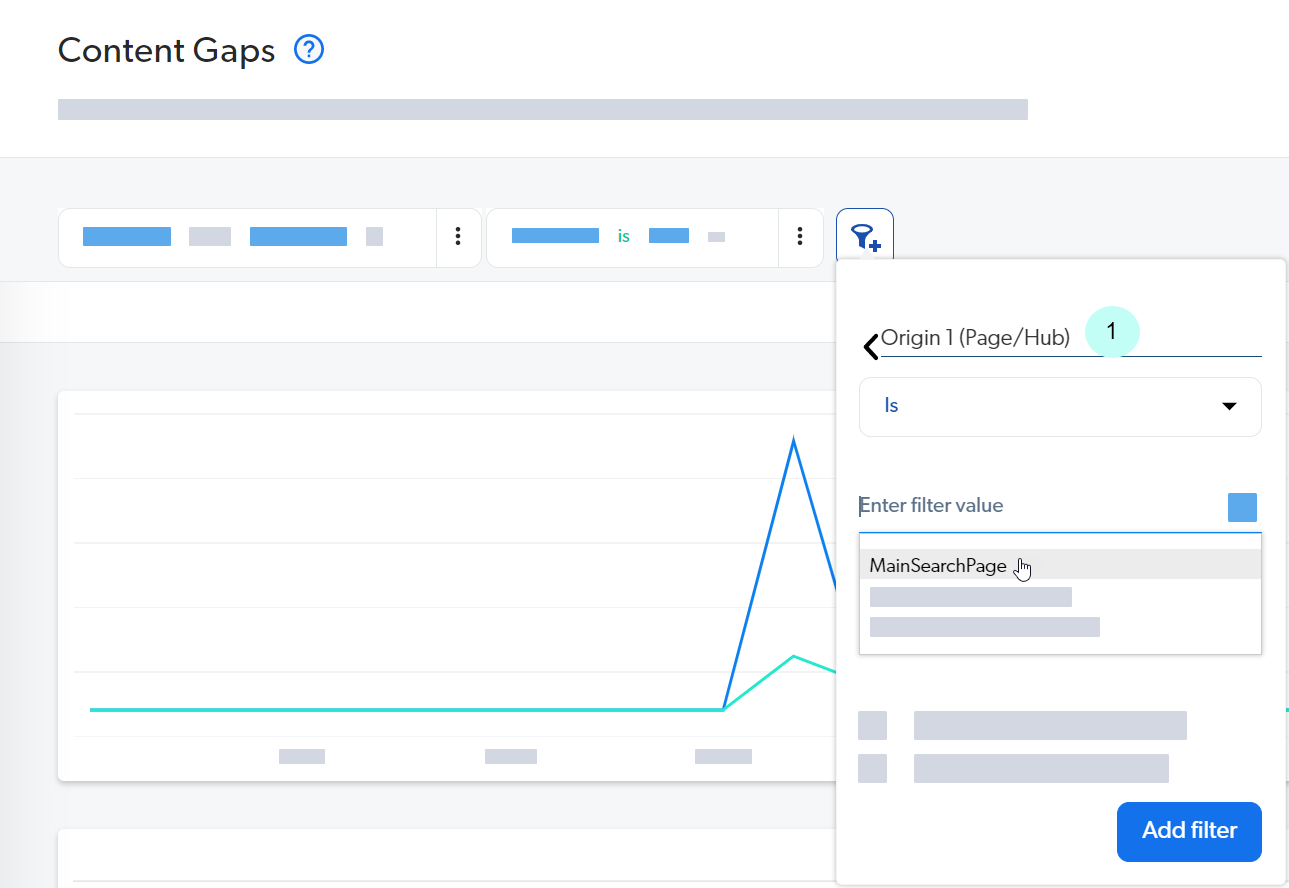
1 To filter an analytics report on a specific search hub value, use the Origin 1 (Page/Hub) dimension.
To get good analytics metrics, you need large amounts of good data. This is achieved by setting your search hub values early and properly.
Machine learning driven features
Typical Coveo-powered search solutions include multiple search interfaces that may be used by different audiences and for different purposes. For example, a Coveo search solution may contain the following search interfaces:
-
A customer-facing community search page
-
An internal support agent Insight Panel
Since audience and audience intent differ on these two types of search interfaces, a given query shouldn’t yield the exact same results (and in the same order) on both. Indeed, when you properly set up your search solution to use Coveo Machine Learning, a model associated with the community search page will gather user behavior analytics far different from the ones gathered by a model associated with the support agent Insight Panel. That’s why Coveo separates ML models and sub-models based on the search hub value.
Whether for Automatic Relevance Tuning (ART), Query Suggestions (QS), or Dynamic Navigation Experience (DNE), the effectiveness of a Coveo ML model driven feature depends on the amount and quality of usage analytics data gathered. This begins with properly setting your search hub values.