Install the latest release
Install the latest release
This section describes how to install the latest release of Coveo for Sitecore 5.
|
|
|
-
Download the latest
Coveo for Sitecore(and, if applicable, theSXA UI componentspackage) for the version of Sitecore you’re using.NoteIf necessary, refer to the SXA Compatibility Tables to determine the proper SXA version for your version of Sitecore.
-
Log in to the Sitecore Desktop.
-
Access the Installation Wizard (Sitecore Start Menu > Development Tools > Installation Wizard).
-
Install the
Coveo for Sitecorepackage. -
When prompted to overwrite files, click Yes to all.
-
When prompted to overwrite items, select Overwrite, then click Apply to all.
NoteYou might be prompted twice with this question. Select the Overwrite option and click Apply to all both times.
On Sitecore instances with SXA, Sitecore SXA might throw errors at this point (see Sitecore SXA throws errors when upgrading from Coveo for Sitecore 4.1 to Coveo for Sitecore 5).
-
If you’re using SXA, upload and install the Coveo
SXA UI componentspackage. -
Once the installation is complete, make sure that you restart both the Sitecore client and server.
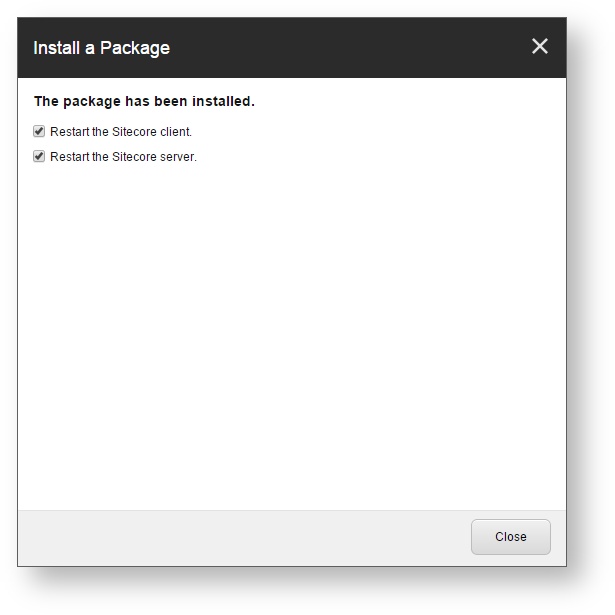
-
Navigate to the Upgrade steps documentation section for the Coveo for Sitecore release you just installed.
-
Perform the upgrade steps for the release you just installed.