Troubleshooting Guide - Cloud Issues
Troubleshooting Guide - Cloud Issues
This article is intended for developers and administrators who need an in-depth view of the interactions occurring between the services involved with Coveo for Sitecore when using Coveo Cloud.
Topology of Services and Components

Coveo for Sitecore (October 2016)
Sitecore has to accept connections from Coveo Cloud to expand the Sitecore roles and users (see Validate that Coveo Cloud Can Reach Sitecore).
Validating Routes #1-4 (from Sitecore to Coveo Cloud)
| Source | Sitecore |
|---|---|
| Destination |
|
| Protocol | HTTPS |
| Port | 443 |
The routes are used for these purposes:
- platform.cloud.coveo.com: To manage the Coveo Cloud resources such as creating sources, fields and performing search requests.
- push.cloud.coveo.com: To push documents and permissions to Coveo Cloud.
- s3.amazonaws.com: To push documents and permissions to Coveo Cloud.
- usageanalytics.coveo.com: To send Coveo for Sitecore activity statistics to Coveo.
To validate the route:
- On the Sitecore server, open a web browser and access each of the destinations mentioned above (for example,
https://platform.cloud.coveo.com). - You should be able to reach each URL.
Validating Route #5 (from Sitecore to Sitecore through the Load Balancer)
| Source | Sitecore |
|---|---|
| Destination | Load Balancer |
| Protocol | HTTPS |
| Port | 80 (or 443) |
The route is used when performing LINQ queries and by the HtmlContentInBodyWithRequestsProcessor to retrieve the HTML quickview.
To validate the route:
If Sitecore is secure, the protocol is HTTPS and port is 443.
- From the Sitecore server, open a web browser and access
http://<SITECORE_LOAD_BALANCER>/coveo/rest. -
You should get an output similar to this:
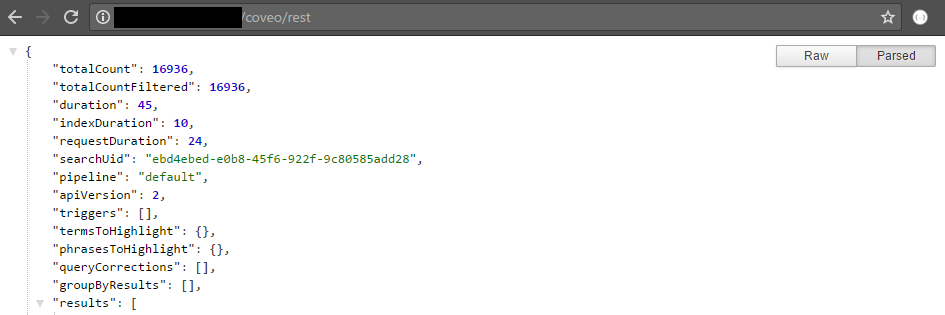
Validate that Coveo Cloud Can Reach Sitecore
Coveo for Sitecore (October 2016)
| Source | Coveo Cloud (see Coveo Cloud IP addresses to allowlist) |
|---|---|
| Destination | Sitecore |
| Protocol | HTTP (or HTTPS) |
| Port | 80 (or 443) |
If Sitecore is secure, the protocol is HTTPS and port is 443.
- Verify in your firewall configuration that the required port (80 or 443, depending on your configuration) is open.