Open the Coveo Search Control Panel section
Open the Coveo Search Control Panel section
Coveo for Sitecore adds a Coveo Search section in the Sitecore Control Panel that allows administrators to perform configurations and troubleshooting.
To access the Coveo Search Control Panel section
-
Log in to the Sitecore Experience Platform.
-
Open the Control Panel by clicking its tile.
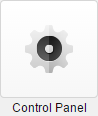
-
Locate the Coveo Search section.
