Coveo indexing pipeline extensions
Coveo indexing pipeline extensions
Items crawled in Adobe Experience Manager are then sent to the Coveo document processing manager (DPM) to be processed and indexed.
The Coveo DPM provides two stages during which you can modify your items programmatically before they’re indexed, the preconversion and postconversion extension stages.
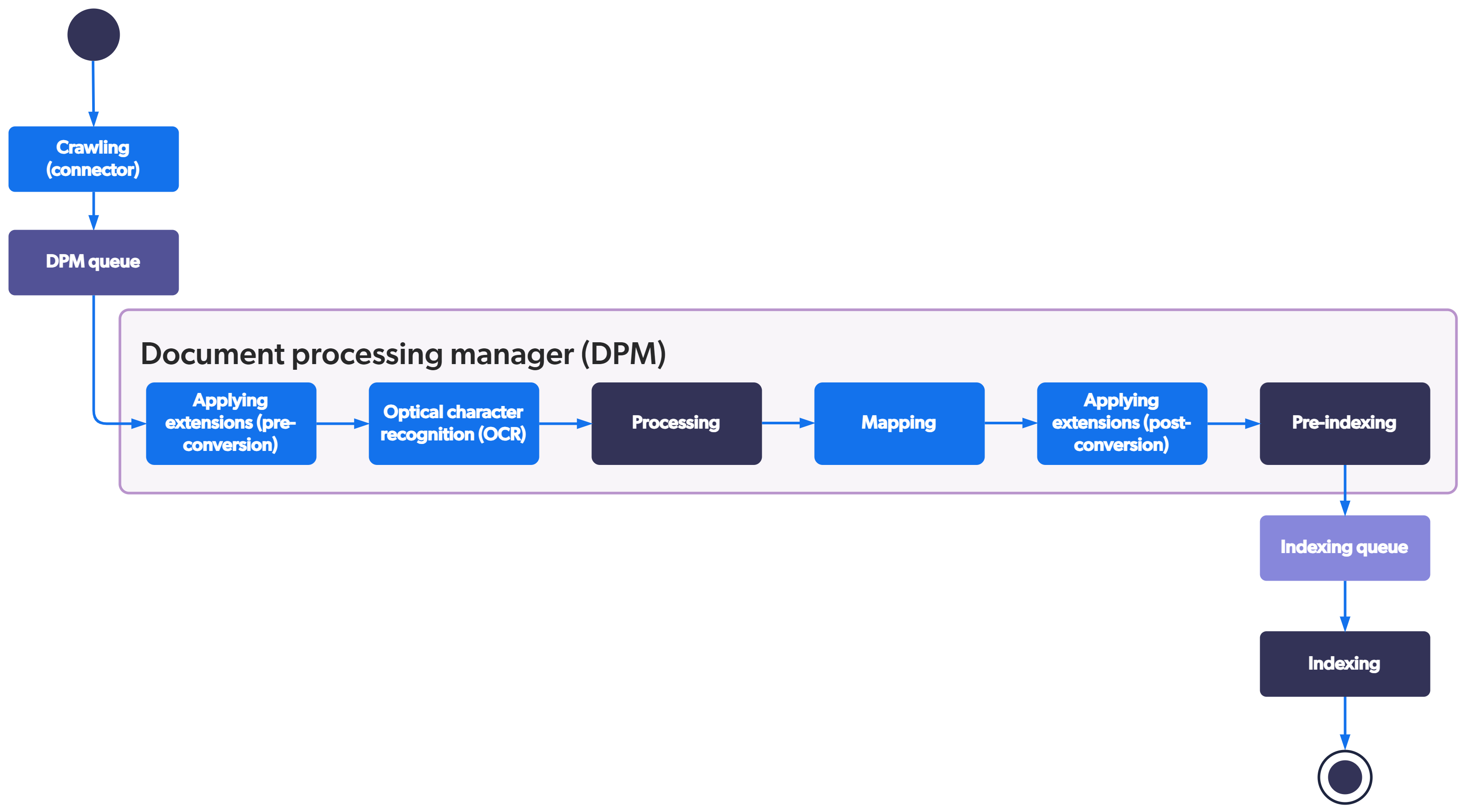
To leverage an extension stage, you must create an indexing pipeline extension and apply it to a source.
You can create an indexing pipeline extension to modify the body of your items.
Choosing between a preconversion and a postconversion extension
An important stage of the Coveo indexing pipeline is the Processing stage. During this stage, incoming items are converted to an index-ready format. Coveo provides indexing pipeline extension stages prior to this conversion stage and after it.
Examples of use cases for preconversion extensions:
-
Rejecting a web page using advanced rules.
-
Formatting values.
Examples of use cases for postconversion extensions:
-
Modifying the body of a page.
-
Adding or modifying metadata.
A decision table is available to help you determine whether to choose the preconversion or postconversion stage.
Creating and applying an indexing pipeline extension
You’re now ready to create your indexing pipeline extension. Have a look at the script samples available in the Coveo documentation to help you get started.
|
|
Don’t use IPEs for tasks that the connector itself is designed to handle. For example, when using the Web or Sitemap connector, you shouldn’t use an IPE to remove unwanted sections of web pages. These connectors support web scraping configurations for that very purpose. |