Overview
Overview
The Coveo for Slack integration provides your company’s Slack workspace members with access to a Coveo-powered search interface directly in Slack.
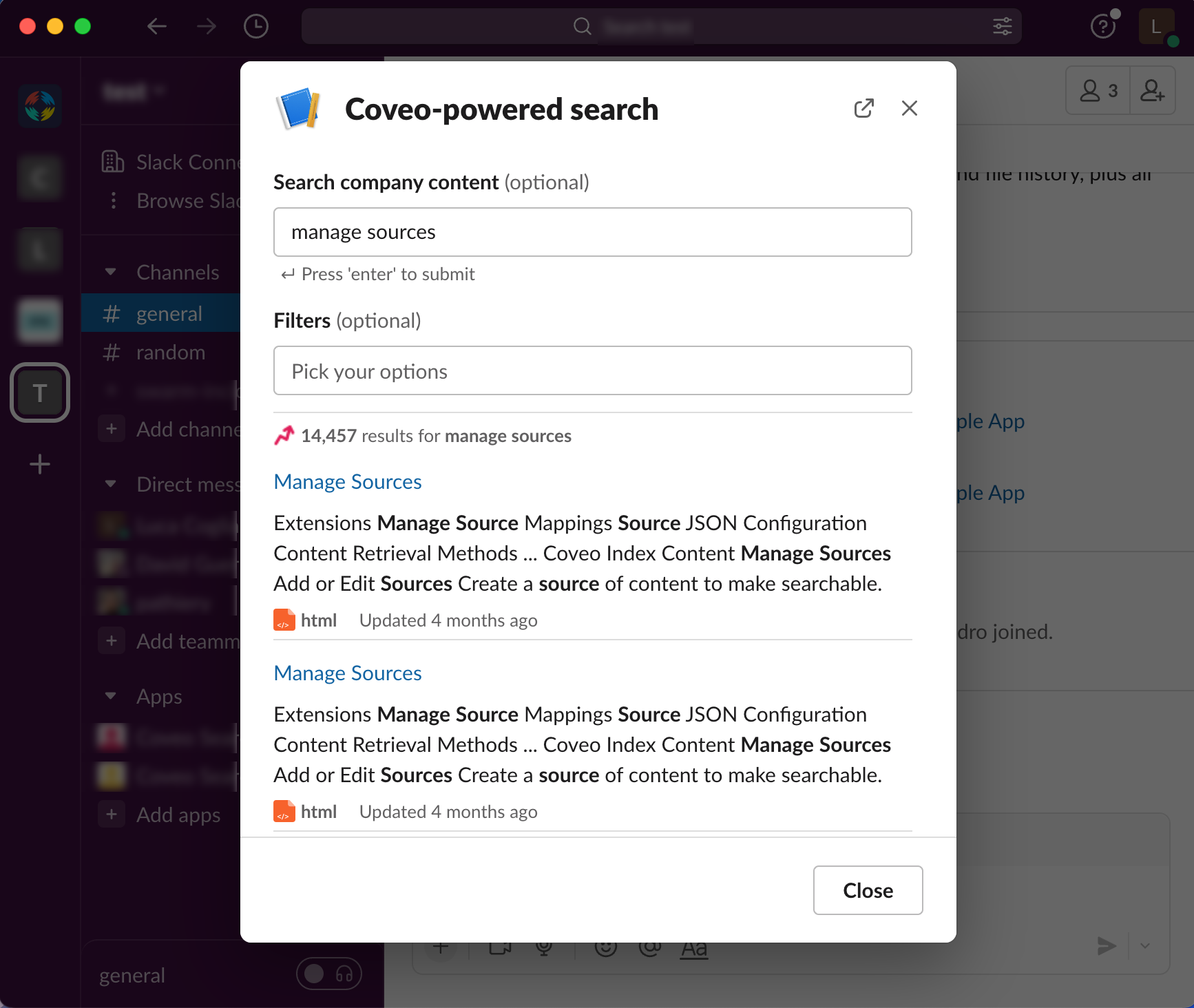
Slack is often an integral part of a company’s digital workplace. Coveo for Slack enhances the informational and collaborative experience of Slack by allowing users to quickly find content from external sources, as well as Slack workspace content, without leaving the Slack interface. Your Slack workspace members get access to the information they need, when and where they need it, which increases productivity and knowledge sharing between colleagues.
Integrate Coveo for Slack with your Slack workspace to:
-
Enhance the user workflow in Slack using the Coveo AI-driven search experience.
-
Increase knowledge sharing between employees in Slack with an easy-to-use search interface.
-
Maximize content adoption across multiple sources through your high-traffic Slack workspaces.
Integration and usage overview
Once your Coveo organization is properly configured to index content from your company sources, including your Slack workspace content, integrating Coveo for Slack with your Slack workspaces is as simple as installing the Coveo for Slack app, and then connecting the app to your Coveo organization.
Coveo for Slack leverages the content and permissions of all the indexed sources that are configured in your Coveo organization to deliver relevant content to Slack workspace members.
For more information, see Installation and configuration.
Once installed, Coveo for Slack is automatically available to all members in your Slack workspace. Through custom Coveo slash commands in Slack, workspace members can quickly search your company’s external sources for relevant content using the Coveo search engine and interface. Coveo for Slack authenticates every Slack user, therefore workspace members will only get access to the content to which they’re entitled based on your source content permissions.
For more information, see Usage.
About the Coveo search interface in Slack
The Coveo for Slack search interface is a predefined search interface panel that’s integrated with a Slack workspace. The search interface components and result template can’t be configured or modified.
The search interface includes a Filters dropdown list from which a user can select one or more options to refine the search results by source and document type.
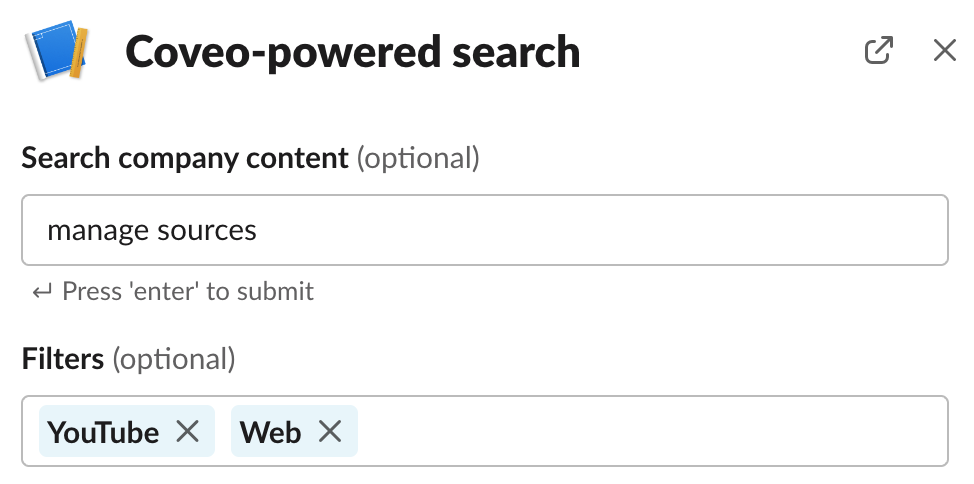
The result template includes a result link, an excerpt from the item, the file type, and information on when the item was last modified and by whom.
|
|
Note
The Coveo for Slack search interface limits search results to the top 30 results. |
|
|
Click |