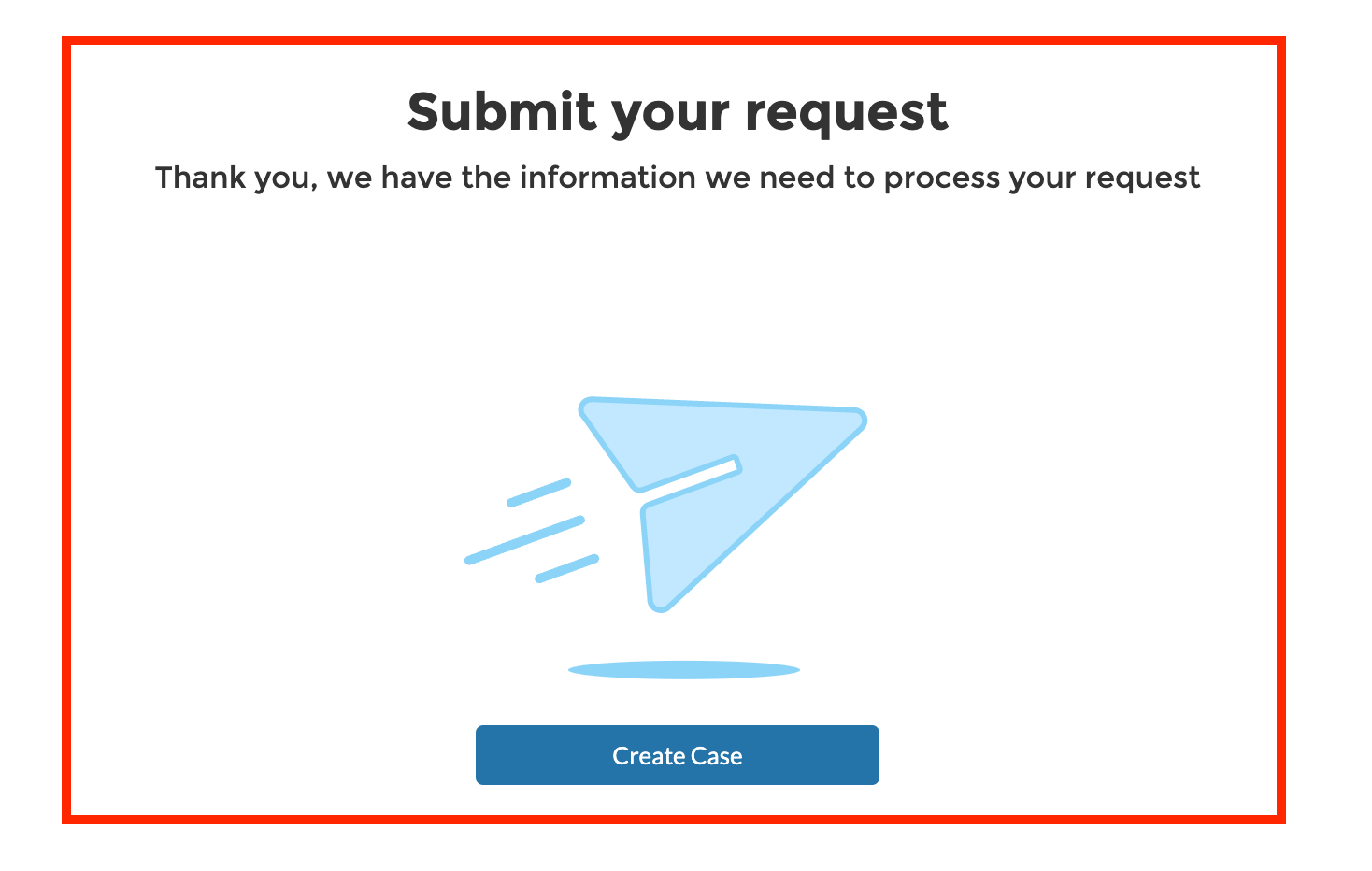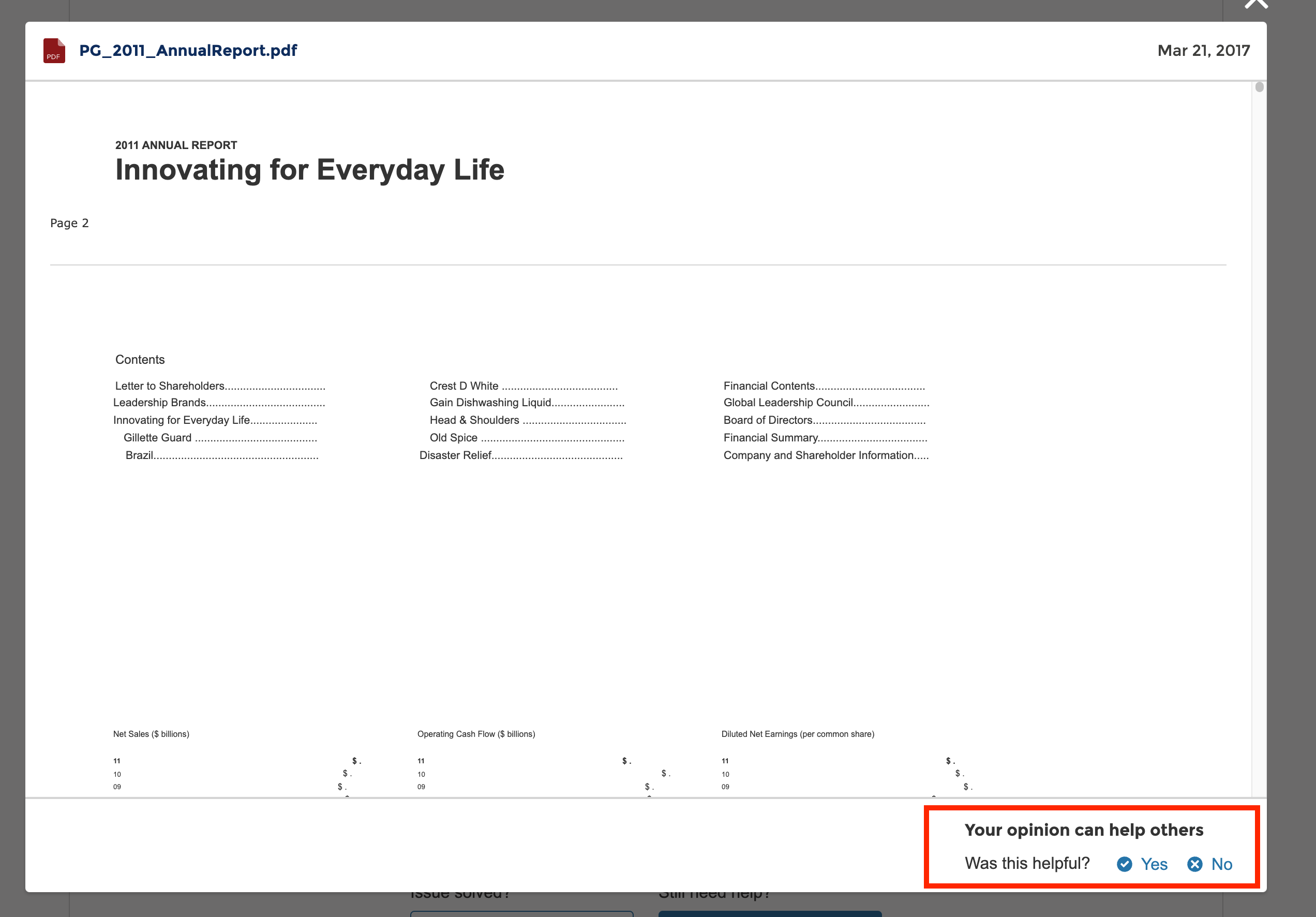QuanticDocumentSuggestion
QuanticDocumentSuggestion
The QuanticDocumentSuggestion component displays an accordion containing the document suggestions returned by Coveo Case Assist based on the values that the user has previously entered in the different fields.
Example
<c-quantic-document-suggestion engine-id={engineId} max-documents="5"></c-quantic-document-suggestion>Properties
| Property | Attribute | Description | Type | Default |
|---|---|---|---|---|
|
|
The ID of the case assist engine instance the component registers to. |
|
|
|
|
Whether or not we want to display the quick view for the document suggestions. |
|
|
|
|
Whether or not we want to fetch suggestions when initializing this component. |
|
|
|
|
The maximum number of document suggestions to display. |
|
|
|
|
The number of automatically opened document suggestions when fetching suggestions.. |
|
|
XML Configuration File Elements
The following XML configuration file elements apply (see XML Configuration File Elements).
| Metadata | Value |
|---|---|
|
|
|
|
Slots
The QuanticDocumentSuggestion component defines slots to ease the implementation of your Document Suggestion interface.
The following sample is taken from the Quantic Case Assist Cookbook.
<!-- ... -->
<c-quantic-document-suggestion
engine-id={engineId}
show-quickview
>
<c-vote-count-wrapper slot="rating"></c-vote-count-wrapper>
<c-vote-tracker-wrapper
engine-id={engineId}
slot="actions"
></c-vote-tracker-wrapper>
<c-quickview-footer-wrapper
engine-id={engineId}
slots-to-be-hidden={slotsToBeHidden}
slot="quickview-footer"
></c-quickview-footer-wrapper>
<c-no-suggestion
disconnected-callback-action={onSuggestions}
engine-id={engineId}
case-data={_caseData}
slot="no-suggestions"
></c-no-suggestion>
</c-quantic-document-suggestion>
</div>
<!-- ... -->rating
The markup displayed at the top of each document suggestion, which lets you display the rating score of each document.
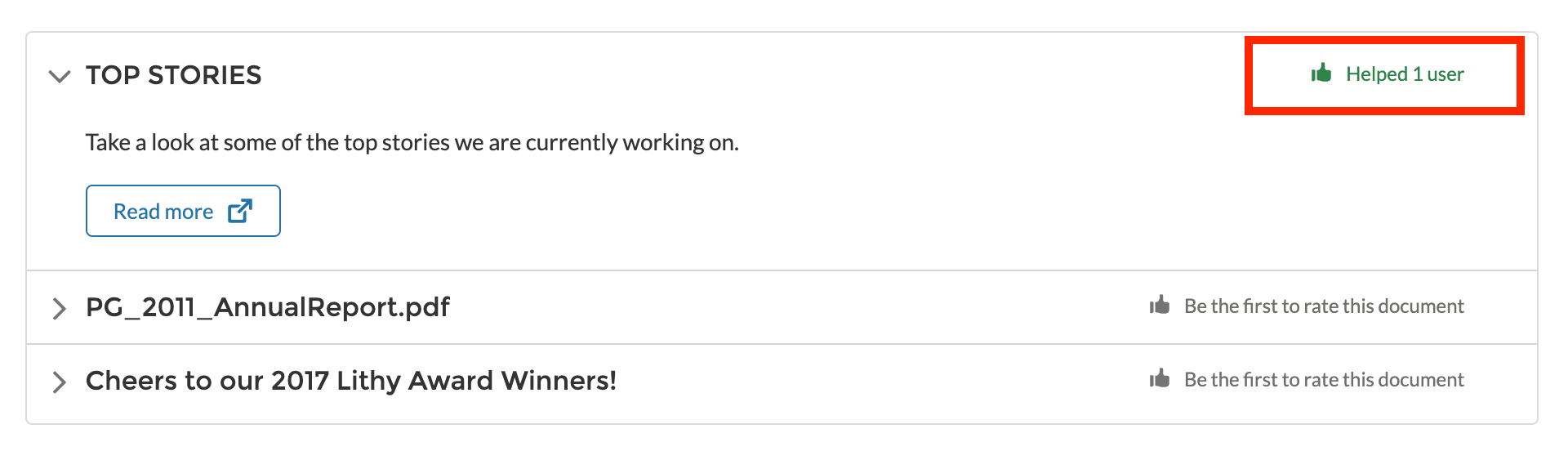
actions
The markup displayed at the lower right of each document suggestion, which lets end users perform certain actions, such as rating the document.
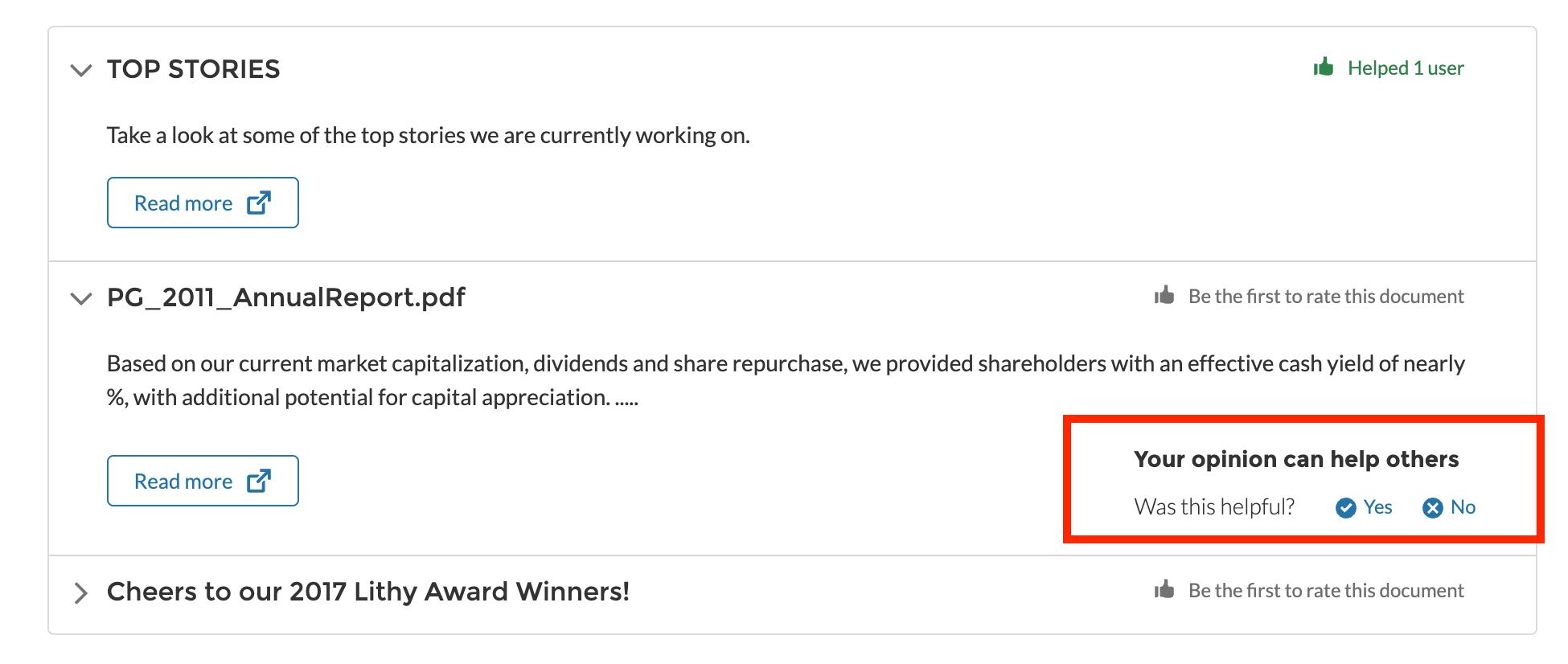
no-suggestions
The markup displayed instead of document suggestions when your {machine-learning-model} doesn’t return suggestions.