What Is Coveo for Sitecore?
What Is Coveo for Sitecore?
You have used Coveo for Sitecore a long time ago and you want to know what changed? See What’s New In Coveo for Sitecore 4.
Coveo for Sitecore is a solution allowing you to build great search pages in your Sitecore website targeted at your visitors.
By default, Sitecore uses Lucene as its search provider, allowing authors, designers, and marketers to search for content inside the Sitecore tools. Installing Coveo for Sitecore introduces new Coveo search driven components and two new indexes to your Sitecore environment. You can use those components as building blocks to optimize the navigation of your website through search.
| Without Coveo for Sitecore | With Coveo for Sitecore |
|---|---|
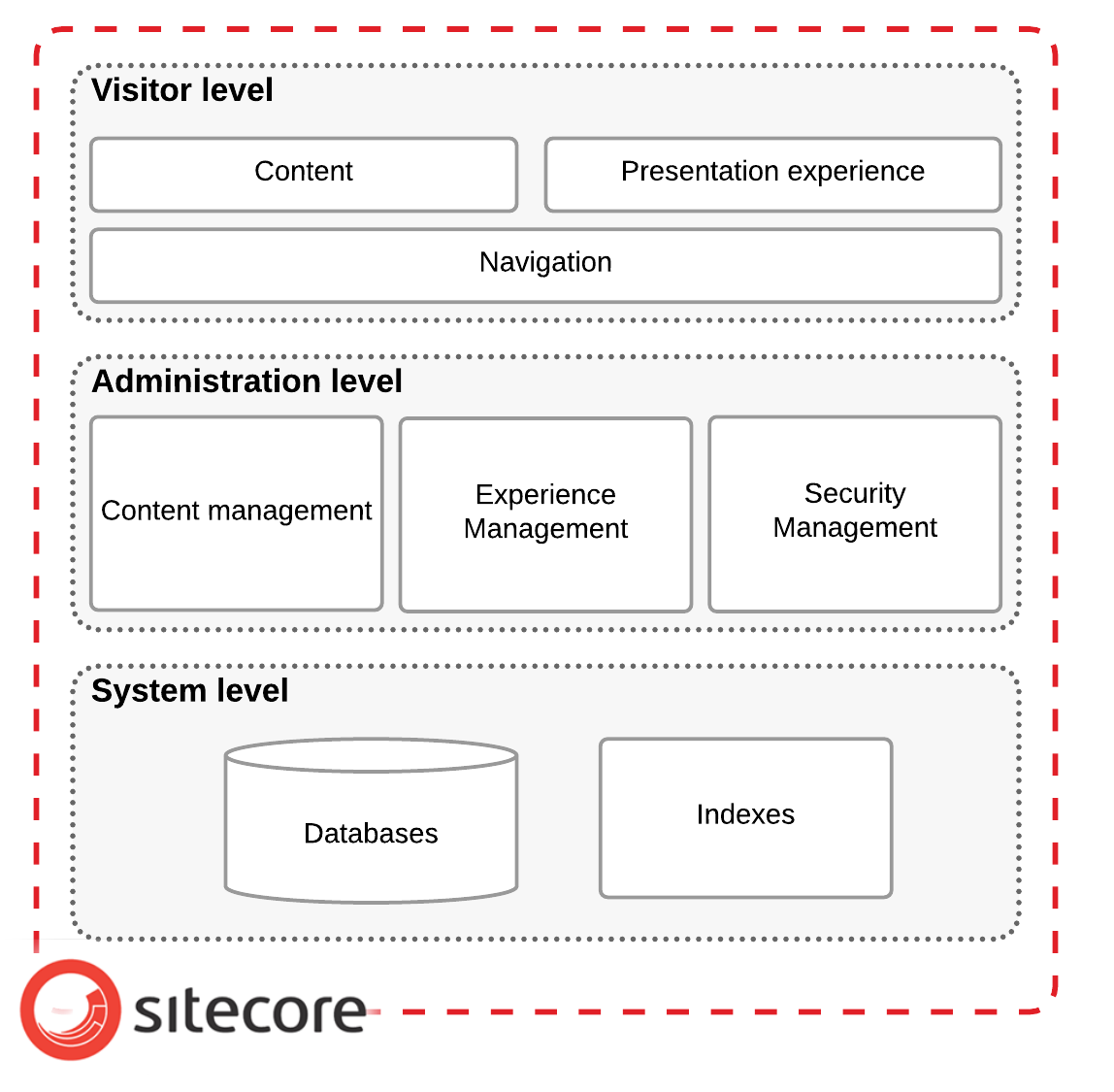 |
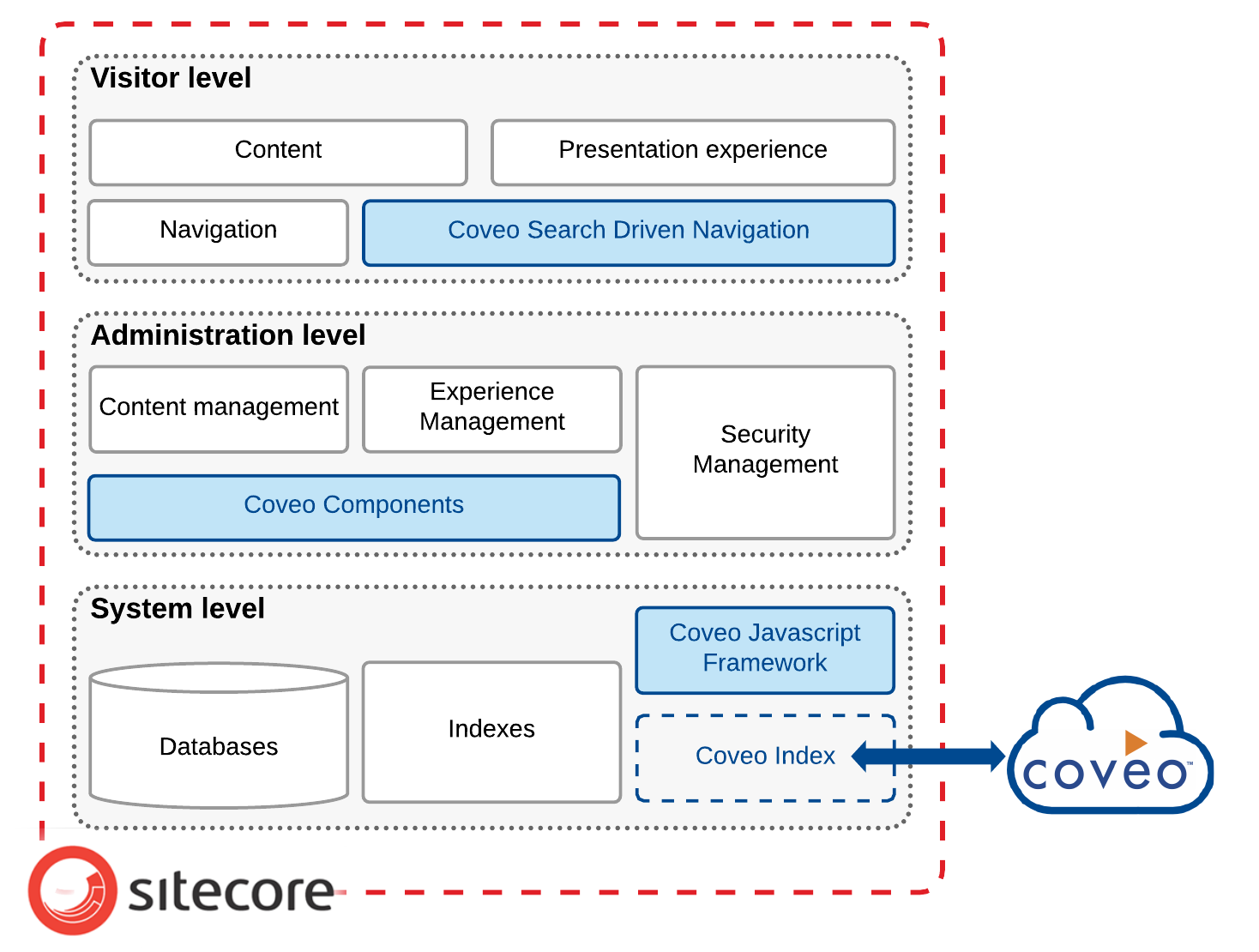 |
Coveo JavaScript Search Framework
A Coveo-powered search page is rendered using the Coveo JavaScript Search Framework. The Coveo JavaScript Search Framework is a fully customizable, open-source client side search UI developed and maintained by Coveo on GitHub (see Coveo Search UI).
The Coveo JavaScript Search Framework provides Coveo components, which can be used to easily add tabs, facets, and perform other types of customization on your website (see Customizing a Search Interface).
In the following screenshot, the Launch Sitecore demo was equipped with Coveo for Sitecore. In a few steps, the search page was created, and tabs, facets, a facet slider, and sort components were added to the Coveo-powered search interface.
Those components are available out of the box in every edition of Coveo for Sitecore, although they’re not added by default to your search pages. The search interface also includes a recommendations component, which is only available to Enterprise cloud edition users.
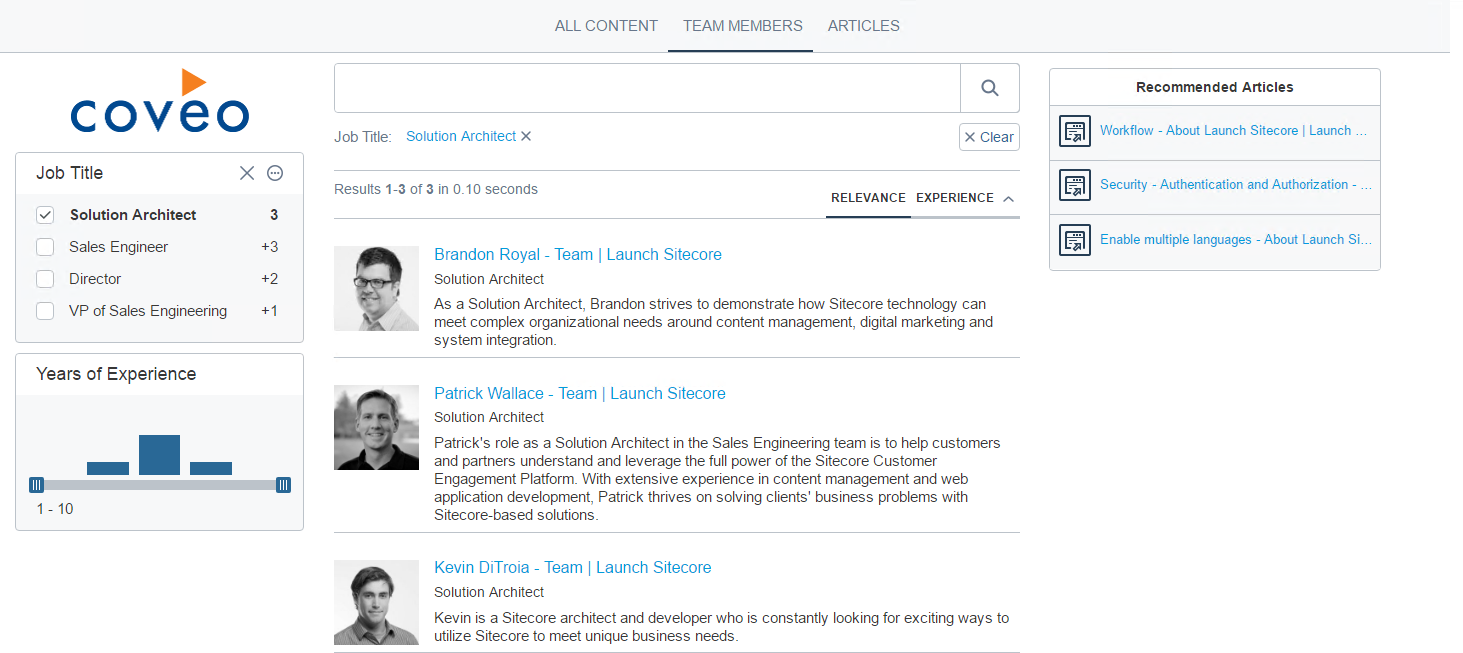
Improve and Customize the User Experience
Coveo offers many ways in which to improve the user experience of your visitors.
-
Coveo Machine Learning (Coveo ML): Coveo ML is an artificial intelligence powered service that learns from your visitors behavior to improve the quality of your search. It can boost more popular items, understand the relationship between two different search terms, and use this information to automatically deliver relevant information to your users (see Coveo Machine Learning).
-
Coveo Usage Analytics (Coveo UA): Coveo UA allows you to see the traffic from your Coveo-powered search pages on your website. With this data, an analyst can know which search terms are more popular, where there are content gaps, as well as see the trajectory of your visitors, and adapt your website content in consequence (see Coveo Usage Analytics).
It’s from those analytics that Coveo ML is able to learn your visitors behavior to improve your search.
-
Automatic Boosting: Coveo for Sitecore is fully compatible with the Sitecore personalization, xDB, and profiles, allowing you to boost certain content on your search page depending on the Sitecore profile with which this visitor was associated.
Cloud or On-Premises Indexes
Coveo for Sitecore doesn’t replace the default Sitecore indexes, which are still used to handle the Sitecore administrative tools and additional Sitecore modules search needs. Instead, Coveo adds two new indexes, which are only meant to be used for the visitor search features of the website built with Sitecore.
-
Coveo_master_index: Used in the Edit, Preview,Explore,and Debug modes in the Sitecore Experience Editor. -
Coveo_web_index: Used on your published website.It’s possible to add other Coveo indexes, for example to use in development or staging environments (see Coveo for Sitecore Scaling Guide).
By default, Coveo indexes all of your Sitecore items located under /sitecore/Content, as well as all of your items in the Files folder of your Media Library. You can, however, decide to change this in your configuration file (see Changing the Crawling Root of an Index).
You can choose to have your Coveo indexes either in the cloud or on-premises, each offering different advantages.
| Key features | Cloud edition | On-premises edition |
|---|---|---|
| Index location |
Coveo manages the infrastructure |
Install, configure, administrate, and control your indexes and mirrors location. |
| Index Sitecore content |
|
|
| Index other content |
|
|
| Automatic scaling |
No worry about adding mirrors |
|
| Coveo Analytics |
|
|
| Coveo Machine Learning (Coveo ML) |
|
|
| Trial |
One-month free |
Free Edition |
There are constraints to the Coveo for Sitecore Free edition, such as a lack of connectivity, the absence of Coveo Analytics, and a limited amount of allowed queries and indexed Sitecore items. To know if the Free edition is the right choice for your organization, see Coveo for Sitecore Editions and Pricing.
Coveo Organization
No matter your license type, you need to create a Coveo organization in Coveo Cloud. This organization is used for the following:
| On-Premises | Cloud | |
|---|---|---|
Store the Coveo for Sitecore License |
|
|
| Access Coveo Analytics |
|
|
| Store Coveo indexes |
|
|
| Handle securities |
|
|
| Index non-Sitecore sources |
|
|
1: This is instead done with Coveo Enterprise Search (see Coveo Enterprise Search 7.0).
If this is your first time with Coveo for Sitecore, see Coveo for Sitecore Project Guide to download a user-friendly step-by-step guide to implement Coveo for Sitecore in your project.